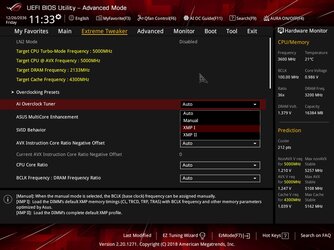- Joined
- Dec 27, 2008
I just upgraded my RAM from a 2400 mhz Crucial pair to a 3200 mhz GSkill Trident Z pair (advertised as supporting the Z370 platform) on the motherboard in my Sig.
There is no XMP1 option in bios, just XMP2.
My understanding is that XMP1 is provided by the motherboard mfg. where the XMP2 option is provided by the RAM maker.
Is the XMP1 option missing because the bios did not have an option for this RAM product, i.e., the board and bios predated the RAM product? I have not updated the bios since 2.3 (August of 2017) because the newer bios versions contain the Meltdown/Spectre patch that hurts performance.
There is no XMP1 option in bios, just XMP2.
My understanding is that XMP1 is provided by the motherboard mfg. where the XMP2 option is provided by the RAM maker.
Is the XMP1 option missing because the bios did not have an option for this RAM product, i.e., the board and bios predated the RAM product? I have not updated the bios since 2.3 (August of 2017) because the newer bios versions contain the Meltdown/Spectre patch that hurts performance.