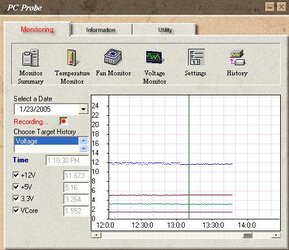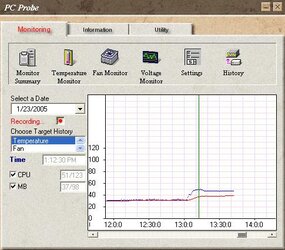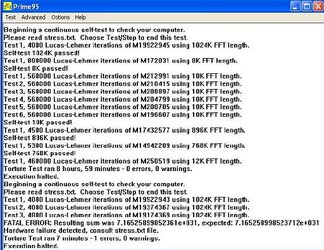- Joined
- Jan 22, 2005
- Location
- Tennessee
OK, Here it goes. I'm going to describe what's going on and try to see if I'm in danger of damaging my cpu. I'm a noob to the forum and just discovered it last night but it looks like there's alot of good info on it. This is a long one, so grab a cup of coffee, grab a beer  , light a cigarette, or whatever you need to do to prepare for my long winded post. I look forward to getting sound advice from this fine forum.
, light a cigarette, or whatever you need to do to prepare for my long winded post. I look forward to getting sound advice from this fine forum.
My mother's computer was recently wiped out when the house was struck by lightning lately. So, she called me to build her one (as the rest of my family does) Stating that the insurance agency was going to pay for replacement. I got to looking around on the EGG for a setup for her to run. I had recently switched to Intel processors for hopes of better stability. Turns out it was nice. I had picked up a p4 northwood 2.26 about six months ago for a bargain price with a gigabyte board. I liked the stability and suggested that she try the P4 lineup herself this time around. She did have a Athlon 2500 barton core.
This is where I got my mind wondering.... I was cruising the EGG looking for parts to assemble her a new system. While snooping around and looking for a good P4 motherboard, I noticed a couple of articles about oc'ing P4's on the ASUS P4P800 boards. Thinking back to the good days ( celery 300a oc'd to 450) my gears started turning. I read a few post by people oc'ing the P4 2.4c to 3.0 and up. Sounded like fun. I figured since all she needed was a reciept for the parts replaced and all she does is surf dialup via aol, I'd get something I wanted and swap her out after the insurance thing was settled. She agreed and I was off to put something together.
Here's the setup. I used some things I had allready and put the new stuff in the comp too.
Processor: P4 2.4C Northwood (I think. I thought I had gotten an prescott processor when I ordered it, but upon running CPU Z it states it as a northwood.) with the 800 fsb OEM
Motherboard: ASUS P4P800 SE
Memory: PQI TURBO PC3200DDR 2X512MB *( I had never heard of this brand and dont know much about ram timings. It had some good reviews from users on the egg and the heat spreaders and price were a plus. the timings on it are 2.5 3 3 7 whatever that means. ((sorry, I've been sleeping as far as keeping up with technology lately)))
Hard drive: Western Digital 160 mb with the 8mb buffer
Video: ATI AIW9600XT
CD/DVD Drives: Plextor PlexWriter premium
Sony DVD burner model 72X-something or other
CPU cooler: Cooler Master Aero 4 lite with variable fan control.
Ok, So all the parts came in and I get to tinkering around. I put the system together and start doing a few baseline benchmarks. Using PCMARK04, 3DMARK2001, and 3DMARK03 just to see if there was anything that would cause some hiccups. All's well and running fine.
I decide now it's time to try a little overclocking. Well, the bios has an AI overclocking feature it's called and I tried it. with a thirty percent overclock it all ran. I thought " Great. This is easy.... but wait.... if it's running fine just by selecting this auto thing, I wonder how much I can squeeze out of it?" and from there the games began.
I don't want to tweak voltage and risk burning my CPU right off of the start. So, I like to see what I can get out of it first. Just playing around with the settings in the bios and doing a little research on Tom's hardware, I was able to tweak my ram settings and see a little performance boost before I started playing with the FSB. To make an already long story a little shorter, Here's what I got it to, and the beginning of my questions.
I (at the time) was thinking I had a Prescott based CPU. After reading how these CPU's run hotter than the Northwoods like the one I had, I was shocked to see an Idle temp of 89-91 degrees F. It was starting to remind me of the Northwood 2.26 I have. I had disabled the CPU internal thermal control in the bios just to see how hot the CPU would get and the highest I could get it under a 100% load (according to task manager) was around 112 degrees F.
So, leaving the CPU internal thermal control disabled, I began to increase the CPU FSB setting. I got to 270 before running into stability issues. So, I think I might just leave it there with a reported 3.25 ghz rating according to sisoft sandra lite. I ran Folding@home, Seti@home and BurnInTest 4.0 by passmark all at the same time. I figured this ought to get the temps up as window's task manager was reporting 100% load on both virtual cpu's keeping the graph pegged at the top with no dips in it. The highest CPU temp reported by the ASUS Probe software was 122 Degrees F with the CPU fan on low. With it running a full 3500 rpm, It topped out @ a reported 117 degrees F. So, Here's the before and after benchmarks, and the questions.
3DMARK2001: 10995 Stock
14999 3.25
3DMARK03: 3473 Stock
4133 3.25
PCMARK04: 3764 Stock
5007 3.25
System Information as reported by CPU Z
Processor Information:
NAME: INTEL PENTIUM 4
CODE NAME NORTHWOOD
BRAND ID: 9
TECHNOLOGY: 0.13u
VOLTAGE: 1.568 fluctuating to 1.616 (Is this normal? or is it a bad sign?)
SPECIFICATION: INTEL(R) PENTIUM (R) 4 CPU 2.40 GHZ
FAMMILY: F
MODEL: 2
STEPPING: 9
EXT. FAMILY: 0
EXT.MODEL: 0
REVISION: D1
CLOCKS:
CORE SPEED:3244.8
MULTIPLIER: 12X
FSB: 270.4
BUS SPEED: 1081.6
Questions:
When I enable the CPU internal thermal protection, the computer crashes. It will reboot and the bios says something about overclocking failed. Is there a safeguard in P4's where when the thermal protection is enabled it limits the overclocking abilities of the processor?
Is CPU internal thermal protection another name for the "throttling" feature of P4's?
The bios reorted the stock cpu voltage as 1.55v. I locked it down to this in the manual setting as I was not sure if the auto would increase it to try and keep up with overclocking. Is this the right voltage for the "Northwood core P4 I have?"
What other software should I download to test: maximum stablilty, report accurate processor information, system state, and anything I might need to check out? (ex. Benchmarking progs, burn in progs, information utilities like CPU Z.)
Does this seem to be a good overclock for a Northwood core P4?
Am I in danger of the so called "Northwood Sudden Death Syndrome"?
What changes could I make to my system to make it better, or overclock it more efficently?
How do I do screen captures as I have seen of such things like CPU Z info like I've seen in other threads?
Are these temps I've mentioned it's running at OK?
I've always been an AMD man every since the k6 2's. I've used to work for Micron computers in the repair department troubleshooting and repairing comps that failed burn in or final test. So, I have a pretty decent understanding of computers. Albeit it's been back when the 233 mhz pentiums were king of the hill. I had even played around with overclocking some of the 166mhz systems to 233 when there were not any computers to be repaired. Waste of time I know. I had a celeron 300a that I ran @ 450 mhz for the longest. When I finally upgraded, it was to an athlon slot one something or other and I had tweaked a little. Then I went to a thoroughbred core amd and decided do quit with the amd thing after watching a THG video of a couple athlons frying theirselves and a P4 saving itself after removing heatsinks. We had a little earthquake locally and it shook my heatsink on my athlon a little crooked and I lost that processor. Ran a barton for a little while and finally switched to intel.
I apologize for being so long winded, but I wanted to be as thorough as I could be. This is my first post and I look forward to all the responses.
Thanks in advance for all the help you guys are gonna give me so I can get this thing really rocking
 , light a cigarette, or whatever you need to do to prepare for my long winded post. I look forward to getting sound advice from this fine forum.
, light a cigarette, or whatever you need to do to prepare for my long winded post. I look forward to getting sound advice from this fine forum.My mother's computer was recently wiped out when the house was struck by lightning lately. So, she called me to build her one (as the rest of my family does) Stating that the insurance agency was going to pay for replacement. I got to looking around on the EGG for a setup for her to run. I had recently switched to Intel processors for hopes of better stability. Turns out it was nice. I had picked up a p4 northwood 2.26 about six months ago for a bargain price with a gigabyte board. I liked the stability and suggested that she try the P4 lineup herself this time around. She did have a Athlon 2500 barton core.
This is where I got my mind wondering.... I was cruising the EGG looking for parts to assemble her a new system. While snooping around and looking for a good P4 motherboard, I noticed a couple of articles about oc'ing P4's on the ASUS P4P800 boards. Thinking back to the good days ( celery 300a oc'd to 450) my gears started turning. I read a few post by people oc'ing the P4 2.4c to 3.0 and up. Sounded like fun. I figured since all she needed was a reciept for the parts replaced and all she does is surf dialup via aol, I'd get something I wanted and swap her out after the insurance thing was settled. She agreed and I was off to put something together.
Here's the setup. I used some things I had allready and put the new stuff in the comp too.
Processor: P4 2.4C Northwood (I think. I thought I had gotten an prescott processor when I ordered it, but upon running CPU Z it states it as a northwood.) with the 800 fsb OEM
Motherboard: ASUS P4P800 SE
Memory: PQI TURBO PC3200DDR 2X512MB *( I had never heard of this brand and dont know much about ram timings. It had some good reviews from users on the egg and the heat spreaders and price were a plus. the timings on it are 2.5 3 3 7 whatever that means. ((sorry, I've been sleeping as far as keeping up with technology lately)))
Hard drive: Western Digital 160 mb with the 8mb buffer
Video: ATI AIW9600XT
CD/DVD Drives: Plextor PlexWriter premium
Sony DVD burner model 72X-something or other
CPU cooler: Cooler Master Aero 4 lite with variable fan control.
Ok, So all the parts came in and I get to tinkering around. I put the system together and start doing a few baseline benchmarks. Using PCMARK04, 3DMARK2001, and 3DMARK03 just to see if there was anything that would cause some hiccups. All's well and running fine.
I decide now it's time to try a little overclocking. Well, the bios has an AI overclocking feature it's called and I tried it. with a thirty percent overclock it all ran. I thought " Great. This is easy.... but wait.... if it's running fine just by selecting this auto thing, I wonder how much I can squeeze out of it?" and from there the games began.
I don't want to tweak voltage and risk burning my CPU right off of the start. So, I like to see what I can get out of it first. Just playing around with the settings in the bios and doing a little research on Tom's hardware, I was able to tweak my ram settings and see a little performance boost before I started playing with the FSB. To make an already long story a little shorter, Here's what I got it to, and the beginning of my questions.
I (at the time) was thinking I had a Prescott based CPU. After reading how these CPU's run hotter than the Northwoods like the one I had, I was shocked to see an Idle temp of 89-91 degrees F. It was starting to remind me of the Northwood 2.26 I have. I had disabled the CPU internal thermal control in the bios just to see how hot the CPU would get and the highest I could get it under a 100% load (according to task manager) was around 112 degrees F.
So, leaving the CPU internal thermal control disabled, I began to increase the CPU FSB setting. I got to 270 before running into stability issues. So, I think I might just leave it there with a reported 3.25 ghz rating according to sisoft sandra lite. I ran Folding@home, Seti@home and BurnInTest 4.0 by passmark all at the same time. I figured this ought to get the temps up as window's task manager was reporting 100% load on both virtual cpu's keeping the graph pegged at the top with no dips in it. The highest CPU temp reported by the ASUS Probe software was 122 Degrees F with the CPU fan on low. With it running a full 3500 rpm, It topped out @ a reported 117 degrees F. So, Here's the before and after benchmarks, and the questions.
3DMARK2001: 10995 Stock
14999 3.25
3DMARK03: 3473 Stock
4133 3.25
PCMARK04: 3764 Stock
5007 3.25
System Information as reported by CPU Z
Processor Information:
NAME: INTEL PENTIUM 4
CODE NAME NORTHWOOD
BRAND ID: 9
TECHNOLOGY: 0.13u
VOLTAGE: 1.568 fluctuating to 1.616 (Is this normal? or is it a bad sign?)
SPECIFICATION: INTEL(R) PENTIUM (R) 4 CPU 2.40 GHZ
FAMMILY: F
MODEL: 2
STEPPING: 9
EXT. FAMILY: 0
EXT.MODEL: 0
REVISION: D1
CLOCKS:
CORE SPEED:3244.8
MULTIPLIER: 12X
FSB: 270.4
BUS SPEED: 1081.6
Questions:
When I enable the CPU internal thermal protection, the computer crashes. It will reboot and the bios says something about overclocking failed. Is there a safeguard in P4's where when the thermal protection is enabled it limits the overclocking abilities of the processor?
Is CPU internal thermal protection another name for the "throttling" feature of P4's?
The bios reorted the stock cpu voltage as 1.55v. I locked it down to this in the manual setting as I was not sure if the auto would increase it to try and keep up with overclocking. Is this the right voltage for the "Northwood core P4 I have?"
What other software should I download to test: maximum stablilty, report accurate processor information, system state, and anything I might need to check out? (ex. Benchmarking progs, burn in progs, information utilities like CPU Z.)
Does this seem to be a good overclock for a Northwood core P4?
Am I in danger of the so called "Northwood Sudden Death Syndrome"?
What changes could I make to my system to make it better, or overclock it more efficently?
How do I do screen captures as I have seen of such things like CPU Z info like I've seen in other threads?
Are these temps I've mentioned it's running at OK?
I've always been an AMD man every since the k6 2's. I've used to work for Micron computers in the repair department troubleshooting and repairing comps that failed burn in or final test. So, I have a pretty decent understanding of computers. Albeit it's been back when the 233 mhz pentiums were king of the hill. I had even played around with overclocking some of the 166mhz systems to 233 when there were not any computers to be repaired. Waste of time I know. I had a celeron 300a that I ran @ 450 mhz for the longest. When I finally upgraded, it was to an athlon slot one something or other and I had tweaked a little. Then I went to a thoroughbred core amd and decided do quit with the amd thing after watching a THG video of a couple athlons frying theirselves and a P4 saving itself after removing heatsinks. We had a little earthquake locally and it shook my heatsink on my athlon a little crooked and I lost that processor. Ran a barton for a little while and finally switched to intel.
I apologize for being so long winded, but I wanted to be as thorough as I could be. This is my first post and I look forward to all the responses.
Thanks in advance for all the help you guys are gonna give me so I can get this thing really rocking