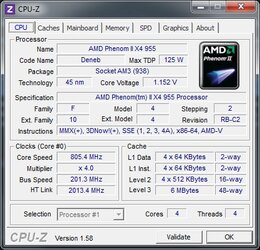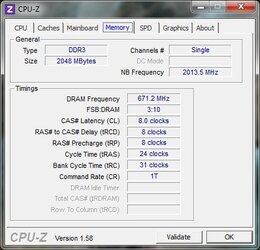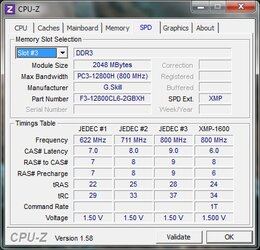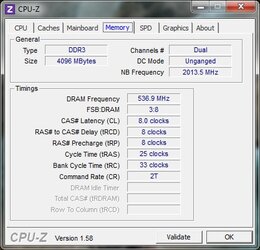MBD: Gigabyte GA-990FXA-UD3
CPU: Phenom II X4 955
RAM: GSkill RipjawsX F3-12800CL6D-4GBXH (2x2GB)
Note: RAM is running at 1333 MHz
My computer worked fine for 6 months but slowly started crashing more and more. I tested the RAM with Memtest86+ with RAM in slots 1 & 2. Over 32000 errors were detected. Testing in slots 3 & 4 resulted in Memtest86+ crashing after only a few minutes.
Each stick was tested singly in slot 2 with no errors. Testing a single stick in slots 1, 3, or 4 gave inconsistent results. Sometimes the test passed while other times errors were found.
I might add that the CPU came from another computer that was struck by lightning a year ago. The other computer had 2 sticks of DDR2 RAM of which 1 stick failed after the lightning strike.
I was planning swapping out components in the following order to see what is causing the problem:
1. RAM
2. CPU
3. Motherboard
Any suggestions?
BTW, my existing RAM is not on any recommended list for this motherboard. Is there any possibility that this RAM is not stable because of that?
CPU: Phenom II X4 955
RAM: GSkill RipjawsX F3-12800CL6D-4GBXH (2x2GB)
Note: RAM is running at 1333 MHz
My computer worked fine for 6 months but slowly started crashing more and more. I tested the RAM with Memtest86+ with RAM in slots 1 & 2. Over 32000 errors were detected. Testing in slots 3 & 4 resulted in Memtest86+ crashing after only a few minutes.
Each stick was tested singly in slot 2 with no errors. Testing a single stick in slots 1, 3, or 4 gave inconsistent results. Sometimes the test passed while other times errors were found.
I might add that the CPU came from another computer that was struck by lightning a year ago. The other computer had 2 sticks of DDR2 RAM of which 1 stick failed after the lightning strike.
I was planning swapping out components in the following order to see what is causing the problem:
1. RAM
2. CPU
3. Motherboard
Any suggestions?
BTW, my existing RAM is not on any recommended list for this motherboard. Is there any possibility that this RAM is not stable because of that?