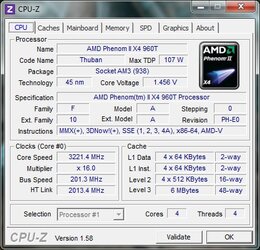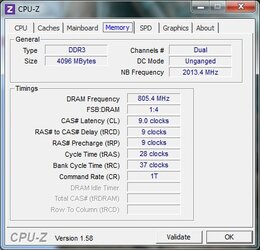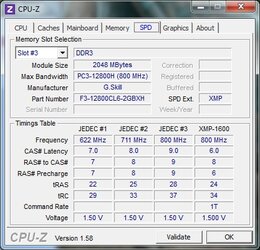I don't think it's the CPU. The fact the error count went down as the voltage went up proves that the memory was marginal, and you really need to try some known good non-overclocked memory chips and quit messing around with junk from G.Skill, Corsair, or any company that sells heatsinked modules with house branded chips on them.
Just wondering, but why did you go from G.Skill to Corsair instead of to known good memory?
Politically correct RAM!!!

Why can't it be the CPU? Thinking back now this 3-year old CPU always ran hotter than it should. It took water cooling to cool it to acceptable temperatures. Now it can't handle DDR3 RAM faster than 1066MHz. A year ago it could handle RAM even up to 1600MHz. It probably was degraded even more a year ago when the computer it was in took a direct lightning strike. That computer lost the motherboard, 1 stick of RAM, and its TV tuner.
---------------------------------------------------------------------
After reading your condescending post I took apart my two computers and switched CPUs. I reran Memtest86+ on each computer.
Original setup
Computer 1: Gigabyte GA-990FXA-UD3 | AMD Phenom II X4 955 3.2GHz | GSkill RipjawsX (2x2GB) DDR3 1333
Computer 2: ASUS M4N82 Deluxe | AMD Phenom II X4 960T 3.0 GHz | Corsair XMS2(2x2GB) DDR2 800
New setup
Computer 1: Gigabyte GA-990FXA-UD3 | AMD Phenom II X4 960T 3.0 GHz | GSkill RipjawsX (2x2GB) DDR3 1333
Computer 2: ASUS M4N82 Deluxe | AMD Phenom II X4 955 3.2GHz | Corsair XMS2(2x2GB) DDR2 800
Each computer ran over 2 hours without any errors. I know that is not enough time for a definitive test. Later I will run the test for at least 12 hours.
Of course I realize that the AMD Phenom II X4 955 is now using its DDR2 controller that alone does not prove anything. I do know that it can no longer handle DDR3 RAM faster than 1066MHz.
---------------------------------------------------------------------
To get a better comparison I bumped up the CPU and RAM speeds for Computer #1. The AMD Phenom II X4 960T is now running 3.2GHz and the RAM is running 1600MHz. It ran flawlessly with Memtest86+ for 2 hours. It even ran Prime95 for over an hour before I stopped it.
Current setup
Computer 1: Gigabyte GA-990FXA-UD3 | AMD Phenom II X4 960T 3.2 GHz | GSkill RipjawsX (2x2GB) DDR3 1600
Computer 2: ASUS M4N82 Deluxe | AMD Phenom II X4 955 3.2GHz | Corsair XMS2(2x2GB) DDR2 800
The CPU temps are also much better for Computer #1.
AMD Phenom II X4 955 3.2GHz: 30C idle, 45C load
AMD Phenom II X4 960T 3.2GHz: 20C idle, 28C load
Also Hardware Thermal Control is now turned on on computer #1. Cool-and-Quiet varies the CPU speed like it should now from 800MHz to 3200MHz. Before with the Phenom II X4 955 Hardware Thermal Control had to be disabled because it always kept the CPU speed at 804MHz. That was even with water cooling keeping its temperature in the 30-40C range.
Note I am back to using the GSkill RAM. With the AMD Phenom II X4 955 at default settings I would get thousand of errors. With the AMD Phenom II X4 960T I am getting absolutely no errors even when the CPU is bumped up from 3.0 to 3.2GHz and the GSkill RAM is bumped up from 1333 to 1600MHz.