-
Welcome to Overclockers Forums! Join us to reply in threads, receive reduced ads, and to customize your site experience!
You are using an out of date browser. It may not display this or other websites correctly.
You should upgrade or use an alternative browser.
You should upgrade or use an alternative browser.
nVidia Kepler GTX700 (600?) series info here ->
- Thread starter diaz
- Start date
- Joined
- Apr 11, 2010
- Location
- London, UK
That cooler SHOULD cool better, but even when F@H with my 680 at 1200 boost (1.21v) I dont break 60C (21C ambient) with the fan at 55%. Weird.
what mine or 87's? Surely furmark is more intensive that F@H? Also my boost is set to 1300. Also my fan is set to auto and very rarely goes past 50%. @ stock i didnt go above 60 on auto ( with a stock boost of around 1175)
- Joined
- Apr 11, 2010
- Location
- London, UK
Furmark... bleh... missed that. Shouldnt be used as at least Fermi intentionally throttled when using that application. Loop Heaven or 3d11 or something. A more realistic load.
hehe
- Joined
- Apr 11, 2010
- Location
- London, UK
You cant control voltage though... You talking the Power Threshold?
yarp, that and i did have a little voltage tuner in EVGA precision. ( a little window that pops up when you press manual voltage control. ) Dont know if it made any difference as I have heard you couldn't manually tweak but just whacked it up anyway lol
- Joined
- Apr 11, 2010
- Location
- London, UK
How can you raise volts? That option is off when I click on it...(Giga reference). I can move the slider but nothing changes.
tbh i didn't look into it massively. I would need to get GPUZ up to see if it is actually effecting the volts. I literally spent 20-30 mins on it not even that and just slapped everything up ( power threshold and what seemed to be the voltage slider both up to max, i didnt check if the voltage slider was actually affecting the volts.)
I'll have a closer look when i get home tonight and will post some screenshots.
- Joined
- Jul 29, 2011
- Location
- Buenos Aires, Argentina
Volts are locked at 1.175v, max...
Power target seems to have some dubious results when maxing it. I've seen guys with 670s that get better oc's out of lower power targets.
You should really check the max freq from an AB or Precision graph, cause these cards tend to boost higher than the supposed stock "boost". For example, most GB Windforce 670s would boost from 980 to 1150-75 supposedly, but show an extra 150mhz in the graphs. And to that you should add your +x core offset.
Power target seems to have some dubious results when maxing it. I've seen guys with 670s that get better oc's out of lower power targets.
You should really check the max freq from an AB or Precision graph, cause these cards tend to boost higher than the supposed stock "boost". For example, most GB Windforce 670s would boost from 980 to 1150-75 supposedly, but show an extra 150mhz in the graphs. And to that you should add your +x core offset.
- Joined
- Apr 11, 2010
- Location
- London, UK
Volts are locked at 1.175v, max...
Power target seems to have some dubious results when maxing it. I've seen guys with 670s that get better oc's out of lower power targets.
You should really check the max freq from an AB or Precision graph, cause these cards tend to boost higher than the supposed stock "boost". For example, most GB Windforce 670s would boost from 980 to 1150-75 supposedly, but show an extra 150mhz in the graphs. And to that you should add your +x core offset.
yep the voltage slider tops at 1.175 (couldn't remember the number)! But its seems like i can manually set it between that and stock. Either way i whacked it up to 1.175. Yer my Boost on stock is around 1175 i think give or take a few mhz. Well on the graph / speedo thing in evga i get 980 normal speeds and 1175 boost when i run furmark. Then i set it to + 130 offset and when running furmark i was getting 1305 mhz. Are you saying that im not actually boosting to 1305? Which seems weird as it is correctly reading my stock boost of 1175
- Joined
- Jul 29, 2011
- Location
- Buenos Aires, Argentina
It's boosting to the freq you see in the graphs...That's like the average clocks people get on these cards -which is insanely fast lol-
Congrats!
Also, Furmark may be holding your oc back, cause of temps. You checked to see if they spike to 70c or past that?
Try 3dm11 as suggested, or Kombuster. That'll show the real max boost of your card. Try with power target at 100% and 1.162v
Congrats!
Also, Furmark may be holding your oc back, cause of temps. You checked to see if they spike to 70c or past that?
Try 3dm11 as suggested, or Kombuster. That'll show the real max boost of your card. Try with power target at 100% and 1.162v
- Joined
- Apr 11, 2010
- Location
- London, UK
im confused why is my stock boost so high? i swear that is was meant to be 1050 or something? But again in reviews ive seen people getting also getting around 100mhz more than that out of the block? it seems like a crazy lottery!
Dont get me wrong im not complaining. Its just rather odd XD.
also why would i lower the power target and volts? Wouldn't that just limit my OC? You'll have to excuse how much of a nub i am in regards to GPU ocing. I havent done any GPU OCing since i had my 5850 about 3/4 years ago
Dont get me wrong im not complaining. Its just rather odd XD.
also why would i lower the power target and volts? Wouldn't that just limit my OC? You'll have to excuse how much of a nub i am in regards to GPU ocing. I havent done any GPU OCing since i had my 5850 about 3/4 years ago
Last edited:
- Joined
- Jul 29, 2011
- Location
- Buenos Aires, Argentina
It's rather odd, but I've read stories accross different sites and that seems to give better results with your card.
It's all in the temps you get, too heavy a load like Furmark and you won't see the real oc potential the card has.
Also, you should tweak with memory once you figure your highest stable core clock.
Once you find the point where you get artifacts or crashes you lower to your last stable core offset.
You then raise mem speeds and check with 3dm11, when you get to the point where your score won't go up without artifacting it's time to lower the core to see if you get some extra mhz ram-wise. Bandwidth never hurts
See which gives you the better scores, highest core with not so fast ram, or slightly faster ram with not maxed out core.
It's all in the temps you get, too heavy a load like Furmark and you won't see the real oc potential the card has.
Also, you should tweak with memory once you figure your highest stable core clock.
Once you find the point where you get artifacts or crashes you lower to your last stable core offset.
You then raise mem speeds and check with 3dm11, when you get to the point where your score won't go up without artifacting it's time to lower the core to see if you get some extra mhz ram-wise. Bandwidth never hurts
See which gives you the better scores, highest core with not so fast ram, or slightly faster ram with not maxed out core.
- Joined
- Apr 11, 2010
- Location
- London, UK
It's rather odd, but I've read stories accross different sites and that seems to give better results with your card.
It's all in the temps you get, too heavy a load like Furmark and you won't see the real oc potential the card has.
Also, you should tweak with memory once you figure your highest stable core clock.
Once you find the point where you get artifacts or crashes you lower to your last stable core offset.
You then raise mem speeds and check with 3dm11, when you get to the point where your score won't go up without artifacting it's time to lower the core to see if you get some extra mhz ram-wise. Bandwidth never hurts
See which gives you the better scores, highest core with not so fast ram, or slightly faster ram with not maxed out core.
yer thats the way i went about it when OCing my 5850. I always found that the core had a much more significant effect on FPS than the memory. I gave my memory a modest tweak of about 75-100 mhz too. Seemed ok. Ill run kombuster as a stress methinks. Hoping i can get in the 1350 boost mark which is super fast
Why do people not use furmark? Why is kombuster preferable? Also does 3d mark 11 have a built in stress test rather than the normal run with the score at the end or do i just have to do a normal run of it to test stability? Sorry lots of questions
I dont use either of those as they, to me, outside of the issues I mentioned already, are overkill. I use Unigine Heaven (Hwbot) or 3d11 to test. 3d11 does nto have a stress test. I just run the 1-4 tests and ditch the combined since that brings the CPU in to it heavily.
- Joined
- Apr 11, 2010
- Location
- London, UK
Yer sorry I did see your post about throttling but i assumed if your not running at stupidly high temps it wont throttle the chip? I suppose im just too impatient to wait for 3d11 to finish  but i shall take the advice onboard and use them to measure it
but i shall take the advice onboard and use them to measure it 
Last edited:
- Joined
- Apr 11, 2010
- Location
- London, UK
OK so ran a standard 3dmark11 @ 150 offset and + 75mhz to the memory. This lead to a boost peak of 1313 managed to run through the bench stable. scores as you can see. I have no idea if thats good or not i havent done a 3dmark bench for years. dont know whats considered good on 11?! ( rest of rig is in my sig)
This is my first bench @ 150 offset (this is with HT off too, i don't know if that makes any difference to benches like 3d mark?) Also with the basic version i dont have the ability to turn off the two CPU benchmarks

Also ED this is the little voltage controller when i press "adjust voltage"

Will try and work on getting it higher. This seems to be around the top i can get currently. Hopefully will be able to push it further with a little more tweaking. Arg i want the ability to tweak the volts past 1.175 Grrrrr could easily see this card getting up to 1400 boost with a little extra juice.
This is my first bench @ 150 offset (this is with HT off too, i don't know if that makes any difference to benches like 3d mark?) Also with the basic version i dont have the ability to turn off the two CPU benchmarks

Also ED this is the little voltage controller when i press "adjust voltage"
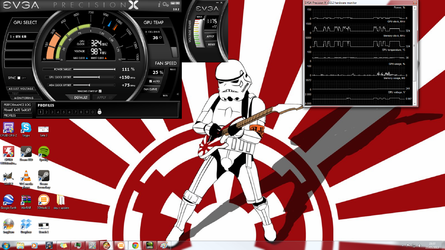
Will try and work on getting it higher. This seems to be around the top i can get currently. Hopefully will be able to push it further with a little more tweaking. Arg i want the ability to tweak the volts past 1.175 Grrrrr could easily see this card getting up to 1400 boost with a little extra juice.
Last edited: