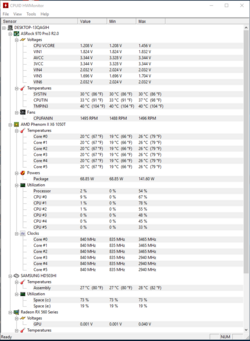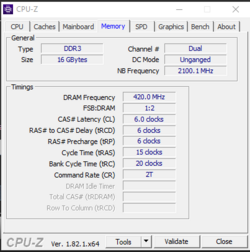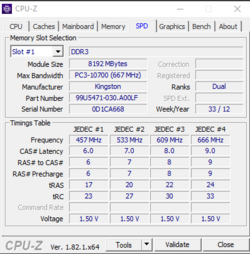- Joined
- Jan 27, 2018
Hello! I recently bought a new graphics card because my old one stopped working, so I bought a Radeon RX 560 OC 4GB, i was pretty excited until I started playing some games and having lower fps than I expected and should be expected on a card like that. In some games, sometimes i have more fps on high settings than on low settings [Like GTA V, on this game there is no FPS difference beetween low settings on 800x600 and high settings on full HD and FPS is like 30-40] So I started searching on the internet and found out that my CPU limits my GPU, and it makes sense, because i have an Phenom II x6 1055T.
So then i started searching about how i could solve this problem, because i cant buy another CPU because i dont have the money. I read some guides on how to overclock, i understood some things, doesnt seem to be that hard, but i need your help too. [Hoping that CPU OC can actually solve my performance loss]
Before we start let me show you my PC Configuration so you can tell me if i can easily overclock this CPU or i cant at all, i hope my PSU and motherboard will take it.
Configuration:
CPU: Phenom II x6 1055T
GPU: Gigabyte Radeon RX 560 OC 4GB
PSU: Corsair TX650 [ 80 PLUS BRONZE]
Mobo: AsRock 970 Pro3 R2.0
CPU Cooler: Zalman CNPS 9900 MAX
RAM: 16gb ddr3 1333Mhz
I want you to know that i've never overclocked a CPU before, and i would like to up this one to 3,5ghz if possible. The only thing i've done until now is that i went in BIOS and changed some settings but i've never saved them, i dont want to do something stupid, but there is something weird i've seen in the bios: if i change the FSB from 200 to 210 or 220 nothing else changes not even the frequency and also ive seen that i can change the multiplier, thing that shouldnt be possible on a 1055T because is not Black Edition(1090T). Here is a video of the BIOS.:
VIDEO:
CPU-Z:
[Photos were taken while CPU was under stress in Prime95]
CPU Temp Idle: CPU Temp after 20 mins Prime95 stress:
I know overclocking takes time and I hope someone here is willing to help me do this, and im willing to talk on facebook or discord so it will be easier to communicate. Also let me know if you need more info about my PC.
I will also record every BIOS change i make.
So then i started searching about how i could solve this problem, because i cant buy another CPU because i dont have the money. I read some guides on how to overclock, i understood some things, doesnt seem to be that hard, but i need your help too. [Hoping that CPU OC can actually solve my performance loss]
Before we start let me show you my PC Configuration so you can tell me if i can easily overclock this CPU or i cant at all, i hope my PSU and motherboard will take it.
Configuration:
CPU: Phenom II x6 1055T
GPU: Gigabyte Radeon RX 560 OC 4GB
PSU: Corsair TX650 [ 80 PLUS BRONZE]
Mobo: AsRock 970 Pro3 R2.0
CPU Cooler: Zalman CNPS 9900 MAX
RAM: 16gb ddr3 1333Mhz
I want you to know that i've never overclocked a CPU before, and i would like to up this one to 3,5ghz if possible. The only thing i've done until now is that i went in BIOS and changed some settings but i've never saved them, i dont want to do something stupid, but there is something weird i've seen in the bios: if i change the FSB from 200 to 210 or 220 nothing else changes not even the frequency and also ive seen that i can change the multiplier, thing that shouldnt be possible on a 1055T because is not Black Edition(1090T). Here is a video of the BIOS.:
VIDEO:
CPU Temp Idle: CPU Temp after 20 mins Prime95 stress:
I know overclocking takes time and I hope someone here is willing to help me do this, and im willing to talk on facebook or discord so it will be easier to communicate. Also let me know if you need more info about my PC.
I will also record every BIOS change i make.
Last edited: