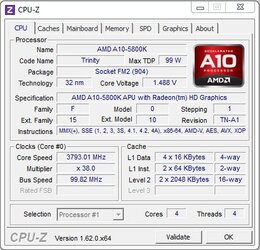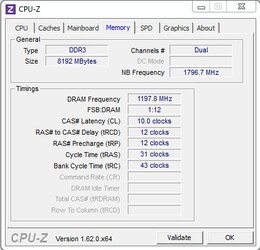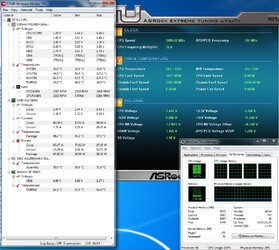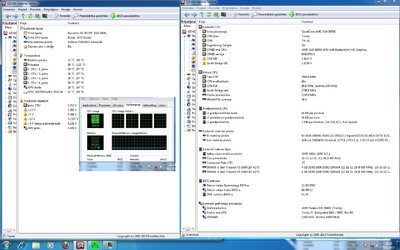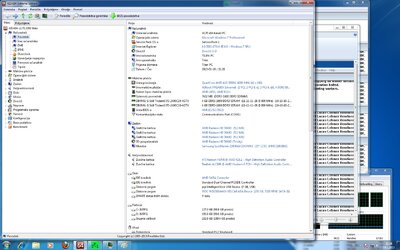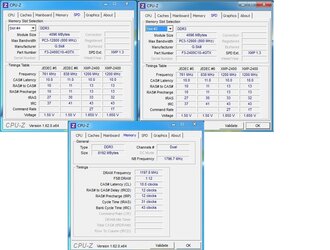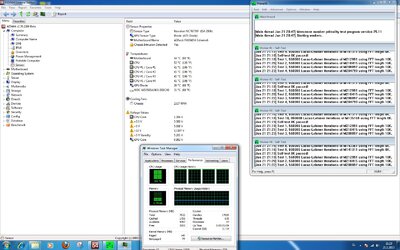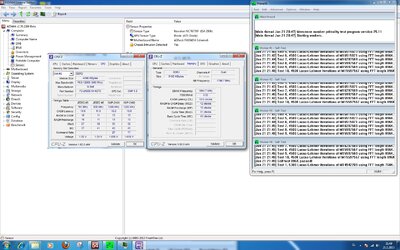FKD's A10 System
@Fortkentdad welcome to the forum.
Just one questio iare you using the stock cpu cooler?
I'm using a CoolMaster Hyper 212 plus to cool the CPU, and I've installed a second fan onto that unit for 'push-pull' air flow.
I've two upgraded fan's in the case to Scythe "slip stream" fans (12,000 rpm)
I'm using ASUS's AI Suite's fan control system (even though the case fans did come with control knobs which I've set on high). I've set the fan controls to come on at higher RPM's than the default settings. AI Suite does not control the GPU fans (or at least I don't know how). I see that they can be controlled manually in AMD's Vision Control Centre but I have not enabled manual control (which I assumes means they are running on their own default).
My RAM is Kingston's HyperX Red RAM - DDR3-1600, I installed 32GB on 4 sticks.
Initially I thought I'd just use the iGPU on the A10 for graphics, but reading about the benefits of AMD's "dual graphics" capacity in this A-Series decided to buy a HD-6670 which I did.
Then I decided that I "needed" three screens.
But then found out that the ASUS HD-6670 I had bought did not have a displayport, that was on a new model of the ASUS HD-6670 (the EAH-6670), so I bought that one, but it was too late to trade in my first HD 6670 so now I have two HD 6670's which I've set up in Xfire using AMD's Vision Engine Control Centre (VECC) to manage the Xfire set up and three screen array is managed by the EyeFinity controls in AMD VECC.
I've been playing around in ASUS's BIOS setting to apply some modest OCing to this rig, but alas I'm afraid I've tweaked it a bit too much and lately I've been having stability issues and failures to boot properly. Today's problem is that every time I make an adjustment to Xfire in AMD VECC my system shuts down. Oh bother.

A word on my OS situation; I found out that my original OS (Win7 Home Premium) had a 16GB RAM ceiling, this after I'd bought 32GB of RAM. The option was to upgrade to PRO, but when I found out the price to upgrade to Win7 Pro I decided to go Win8 Pro as that upgrade was only $69.00. I bought a Win8 Pro upgrade package from the store the first day they were available. THEN I found that many of my games had issues with Win8, and eventually decided to set up my rig with a dual boot option for Win7 or Win8.
DRIVES:
I have Win7 and Win8 OS's on separate SSD drives and one new 2T hard drive for data and programs, plus an older 750 GB hard drive for data backup, and another 750 external drive connected by e-sata,
Router: ASUS RT-N56U
I'm in rural Alberta and connect to the internet via a microwave tower connection (sometimes mistakenly called satellite connection because the "dish" on the roof resembles a TV satellite dish, or at least they used to, now it looks like a square pad no longer a dish shaped reciever. I have a small 250GB USB drive connected to my ASUS Router and it is supposed to be able to be available via an FTP connection built into my RT-N56U router but I have not been able to get that to work properly, another issue to be resolved another day.
Anything else you want to know about my rig? It is my first build.
I know you said "just one question" and I've provided more than just one answer but figured I might as well lay it all out.
I have learned a lot and would have done things differently if I knew then what I know now.