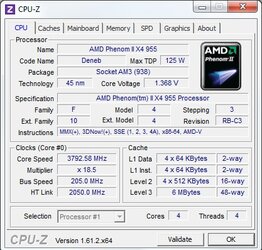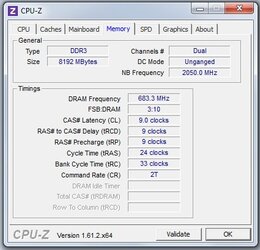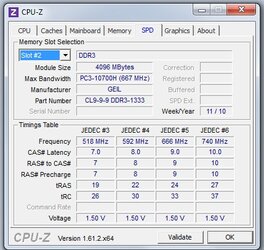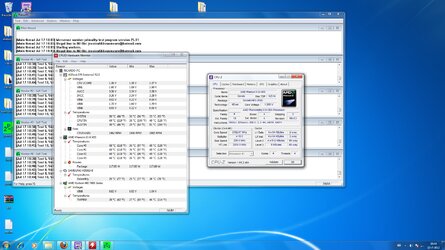-
Welcome to Overclockers Forums! Join us to reply in threads, receive reduced ads, and to customize your site experience!
You are using an out of date browser. It may not display this or other websites correctly.
You should upgrade or use an alternative browser.
You should upgrade or use an alternative browser.
ocíng and phenom ii x4 955
- Thread starter zipperdb
- Start date
- Joined
- Apr 13, 2012
- Location
- South East Ohio
With the BE it's sometimes better to up the multiplier. When you raise the FSB, you also raise the memory freq, the NBCPU freq. and HT Link freq. If you raise the FSB, you will have to lower memory freq, the NBCPU freq. and HT Link freq. so that they aren't overclocked and end up around stock. For me it was easier to just raise the multiplier and up the CPUNB freq to 2400 @ 1.25v. I had to up the vcore for OC stability. Some people feel you can get a little better OC by raising the FSB as this allows for a little lower vcore and possibly a little higher OC with a slight better stability. It depends if you want 100 to 200 MHZ more.
- Joined
- Jan 12, 2012
I was able to get mine stable with a 4.2 on water with a 20.5 multi and 205 fsb, with a 21 multi and 200 fsb I was having a tough time getting stable.
- Joined
- Dec 31, 2011
it would be lot easier to OC with multiplier, just raise multiplier, check stability and add voltage when needed, then fine tune your OC with NB frequency and voltage.
if you use FSB then you are Oclocking almost evey parameters of your system, RAM, NB etc whuich needs to get adjusted to keep within the range.
Unlocked multiplier = Black edition. use it.
if you use FSB then you are Oclocking almost evey parameters of your system, RAM, NB etc whuich needs to get adjusted to keep within the range.
Unlocked multiplier = Black edition. use it.
- Joined
- Jan 10, 2012
trents is right, the combo method works best.
I run my 955 at 4.1 just on the multi, above that i use the combo method.
I run my 955 at 4.1 just on the multi, above that i use the combo method.
- Joined
- Apr 20, 2004
- Location
- JAX, Mississauna
^ +1 FTW.
- Joined
- Apr 20, 2004
- Location
- JAX, Mississauna
Give it a go using a little FSB and a 0.5 multiplier drop when you get close you max speed. It might be a good thing for sure.
I see you are showing a yellow star under your forum name now. So it is surely time.
My how to put up Sig at OCF.
New Shortcut method for putting a Signature with your system information following your every post so people can know what is in the case that they are trying to assist with. You can use something like what is shown in my signature as a good template of needed information Thank you.
I see you are showing a yellow star under your forum name now. So it is surely time.
My how to put up Sig at OCF.
New Shortcut method for putting a Signature with your system information following your every post so people can know what is in the case that they are trying to assist with. You can use something like what is shown in my signature as a good template of needed information Thank you.
- Joined
- Jan 1, 2008
- Location
- Colorado Springs, CO
The best part of a BE proc is multiplier OCing... I put minimal effort in, and I am OC'd to 3.8 rock solid stable on a terrible mobo. The mobo is ok, but lacks fine LLC tuning, but for less than 100 bones I'm not complaining.
- Thread Starter
- #12
So i found out that with multiplie x19 and fsb 205 it starts to give blue screens
So now i put it to x18 and 205 its running stable for like 15min so for now on i keep raising my fsb.
Or if some1 knows what the bottleneck is for the x19 fsb 205 i hope to hear from it
So now i put it to x18 and 205 its running stable for like 15min so for now on i keep raising my fsb.
Or if some1 knows what the bottleneck is for the x19 fsb 205 i hope to hear from it
- Thread Starter
- #13
I made it to x18.5 and fsb of 210 @3.9ghz but then i need to add 0.250 to the vcore or else i get blue screens.
But i wanted not to raise the vcore then much because its gaining more heat then.
So does some1 know what it is that give my blue screens when i dont raise the vcore
But i wanted not to raise the vcore then much because its gaining more heat then.
So does some1 know what it is that give my blue screens when i dont raise the vcore
- Joined
- Dec 27, 2008
It's time for you to start using the built in forum attachment tool so you can post actual screenshots of CPU-z tabs: "CPU", "Memory" and "SPD" so we can see what your frequencies and voltages are like. And also a pic of HWMonitor after you run a 20 minute Prime95 blend test (with HWMonitor having been open while you run the test) so we can check temps and voltages under load. Adding .025 CPU core voltage ("vcore" as we call it) is not excessive by any means as long as your core temps are not exceeding the 5-57c range.
When you overclock with the FSB there are other frequencies that are tuned to the FSB and rise with it in concert (HT Link, ram and CPUNB). Any of these can become the source of instability and may need to be adjusted. Those CPU-z pics I asked for above will show us that.
To do an attachment with the built in forum tool, first frame, crop and save the image to disk with Snipping Tool found in Windows Accessories. Then click on the Go Advanced button found at the bottom of every new post window. When the Advanced post window appears, go to the top and click on the little paperclip tool which will open the file browser/up load tool and the rest will be obvious.
When you overclock with the FSB there are other frequencies that are tuned to the FSB and rise with it in concert (HT Link, ram and CPUNB). Any of these can become the source of instability and may need to be adjusted. Those CPU-z pics I asked for above will show us that.
To do an attachment with the built in forum tool, first frame, crop and save the image to disk with Snipping Tool found in Windows Accessories. Then click on the Go Advanced button found at the bottom of every new post window. When the Advanced post window appears, go to the top and click on the little paperclip tool which will open the file browser/up load tool and the rest will be obvious.
- Joined
- Jan 10, 2012
please do as trents asks, it will help us all help you.
also sounds like an increase in cpu voltage is in order, 3.8-4.0 should take a fair jump in voltage but, we do need to see your temps and voltage before we do that.
also sounds like an increase in cpu voltage is in order, 3.8-4.0 should take a fair jump in voltage but, we do need to see your temps and voltage before we do that.
- Joined
- Apr 20, 2004
- Location
- JAX, Mississauna
Is the setting as above stable for at least 2 hours of prime 95 in blend mode, with the exact settings shown in your captures.
GOOD capturing and attaching by the way. Pretty and readable.
GOOD capturing and attaching by the way. Pretty and readable.
- Joined
- Jan 10, 2012
90c on the auxtin?
anyone know where the auxtin temp sensor is on this asrock board, this is my only concern at this point.
anyone know where the auxtin temp sensor is on this asrock board, this is my only concern at this point.
- Joined
- Jan 10, 2012
let me also ask my allways ask question.
do you have a fan blowing directly into the area of the vrm/mosfets?
these things are right around the h60 waterblock and get VERY, VERY HOT when you take the air out of this area by installing a water block.
do you have a fan blowing directly into the area of the vrm/mosfets?
these things are right around the h60 waterblock and get VERY, VERY HOT when you take the air out of this area by installing a water block.
Similar threads
- Replies
- 9
- Views
- 233
- Replies
- 23
- Views
- 2K
- Replies
- 6
- Views
- 1K