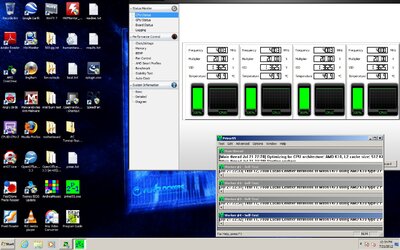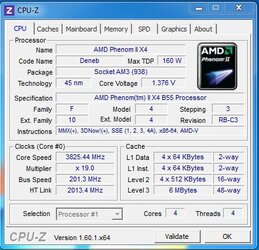-
Welcome to Overclockers Forums! Join us to reply in threads, receive reduced ads, and to customize your site experience!
You are using an out of date browser. It may not display this or other websites correctly.
You should upgrade or use an alternative browser.
You should upgrade or use an alternative browser.
ocíng and phenom ii x4 955
- Thread starter zipperdb
- Start date
- Joined
- Jan 10, 2012
thats what i am asking, 90c seems a little high. I'm sure one of the asrock guys will know.
please post that question over in the motherboard section before we get into a little bit of a spot.
please post that question over in the motherboard section before we get into a little bit of a spot.
- Joined
- Apr 20, 2004
- Location
- JAX, Mississauna
Most every place I have ever read about AUXTIN it is usually just a bogus reading. That sensor could be in different places and I don't much care about those other places.
QUOTE:
Firstly will give you knowledge about AUXTIN. AUXTIN (w83627dhg pin102), the input of temperature sensor 3. It is always used for temperature sensing. On board, it used for auxiliary zone temp sensor, my knowledge says, its placed either near OPT_TEMP2 2-pin header which is near SATA ports or otherwise its placed near the Winbond W83627DHG Super IO chip which is close to PCI-E #3 slot (farthest blue slot from CPU). And what you getting is a bogus sensor unconnected to anything. Just ignore it.
END QUOTE.
On top of that it would depend on the I/O chip on each mobo. Most of the AMD boards have been said to use the same I/O sensor chip but I don't remember what it's part number was.
QUOTE:
Firstly will give you knowledge about AUXTIN. AUXTIN (w83627dhg pin102), the input of temperature sensor 3. It is always used for temperature sensing. On board, it used for auxiliary zone temp sensor, my knowledge says, its placed either near OPT_TEMP2 2-pin header which is near SATA ports or otherwise its placed near the Winbond W83627DHG Super IO chip which is close to PCI-E #3 slot (farthest blue slot from CPU). And what you getting is a bogus sensor unconnected to anything. Just ignore it.
END QUOTE.
On top of that it would depend on the I/O chip on each mobo. Most of the AMD boards have been said to use the same I/O sensor chip but I don't remember what it's part number was.
- Joined
- Jan 10, 2012
Rgone is the man!!!!
where do you get the info, when i go searching for these detail things i just get gobble-de-gook?
where do you get the info, when i go searching for these detail things i just get gobble-de-gook?
- Joined
- Apr 20, 2004
- Location
- JAX, Mississauna
Rgone is the man!!!!
where do you get the info, when i go searching for these detail things i just get gobble-de-gook?
The whole thing is in thinking how people post stuff. It is in the search terms. And I have to admit I often read more than 50 posts pretty quickly looking.
- Thread Starter
- #26
Thanks for the reply
So its not an problem that the auxtin is getting so hot?
And i have wachted the temp for a while but its getting even hotter sometimes.
At the highest temp it was even 119c but only for a few second and that was when the cpu was not overclocked
So its not an problem that the auxtin is getting so hot?
And i have wachted the temp for a while but its getting even hotter sometimes.
At the highest temp it was even 119c but only for a few second and that was when the cpu was not overclocked
- Joined
- Jan 10, 2012
It looks like auxtin is a temp to be ignored, Rgone is a very valid info guy.
- Joined
- Jan 10, 2012
please do, please reduce you cpu voltage to the a little to keep the temps down at these clocks.
- Joined
- Apr 20, 2004
- Location
- JAX, Mississauna
Okay we have 'chased' the temp AUXTIN and it is usually a 'fake' or useless temp and most often to be ignored.
You say you are going back to overclocking but there are still unknown things that need answered if you want us to say anything more about your overclock.
In post #13 "zipperdb" says > I made it to x18.5 and fsb of 210 @3.9ghz but then i need to add 0.250 to the vcore or else i get blue screens. = So that sentence leaves me guessing. Did you mean that to run 18.5x210, you MUST ADD 0.25Vcore. Or did you mean that to go 'higher' than 18.5x210, then you must add 0.250Vcore. There is a huge difference in what that sentence might mean.
But i wanted not to raise the vcore then much because its gaining more heat then. = Sure we all want 'n0t' to raise Vcore but if our cpu has to have it, then it must have it or will BSOD in windows or fail in some manner.
So does some1 know what it is that give my blue screens when i dont raise the vcore = Cpu has to have more Vcore because it is not good enough to run that fast without adding extra voltage to the cpu. Every cpu has some amount of voltage it needs to run a particular speed. Yours may need more than someone else's cpu because yours is not as good as theirs at running extra speed without a lot of extra cpu voltage.
Another thought comes to mind. Why do you mention adding 0.250 Vcore? Are those the only 'increments' you can choose in the bios? Does the motherboard bios only allow you to raise Vcore in 0.250 increments or can you raise Vcore by a lesser amount?
Where are the screen captures of the three tabs of CPUz and HWMonitor when you were running 18.5 x 210 = 3885Mhz? You show us the four captures for 18.5 x 205, but you do not show us 18.5 x 210.
You say you are going back to overclocking but there are still unknown things that need answered if you want us to say anything more about your overclock.
In post #13 "zipperdb" says > I made it to x18.5 and fsb of 210 @3.9ghz but then i need to add 0.250 to the vcore or else i get blue screens. = So that sentence leaves me guessing. Did you mean that to run 18.5x210, you MUST ADD 0.25Vcore. Or did you mean that to go 'higher' than 18.5x210, then you must add 0.250Vcore. There is a huge difference in what that sentence might mean.
But i wanted not to raise the vcore then much because its gaining more heat then. = Sure we all want 'n0t' to raise Vcore but if our cpu has to have it, then it must have it or will BSOD in windows or fail in some manner.
So does some1 know what it is that give my blue screens when i dont raise the vcore = Cpu has to have more Vcore because it is not good enough to run that fast without adding extra voltage to the cpu. Every cpu has some amount of voltage it needs to run a particular speed. Yours may need more than someone else's cpu because yours is not as good as theirs at running extra speed without a lot of extra cpu voltage.
Another thought comes to mind. Why do you mention adding 0.250 Vcore? Are those the only 'increments' you can choose in the bios? Does the motherboard bios only allow you to raise Vcore in 0.250 increments or can you raise Vcore by a lesser amount?
Where are the screen captures of the three tabs of CPUz and HWMonitor when you were running 18.5 x 210 = 3885Mhz? You show us the four captures for 18.5 x 205, but you do not show us 18.5 x 210.
- Joined
- Jan 10, 2012
my sabertooth only allows the vcore to be adjusted with the + and - keys and i think the adjustment is .0125 and his might be the same manner.
i guess i need to fire up my 955 when he posts his next stress test to compare vcore.
i guess i need to fire up my 955 when he posts his next stress test to compare vcore.
- Joined
- Apr 20, 2004
- Location
- JAX, Mississauna
my sabertooth only allows the vcore to be adjusted with the + and - keys and i think the adjustment is .0125 and his might be the same manner.
i guess i need to fire up my 955 when he posts his next stress test to compare vcore.
You sir are both a gentleman and a scholar. RGone...ster.
- Joined
- Jan 10, 2012
we don't use language like that around here.....
- Joined
- Apr 20, 2004
- Location
- JAX, Mississauna
I furgetted. I might get >> 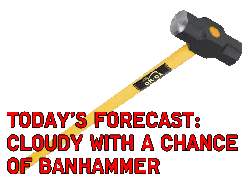 with that large hammer you use on yur quipment. Hehehe. RGone...ster.
with that large hammer you use on yur quipment. Hehehe. RGone...ster.
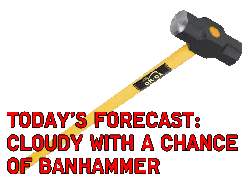 with that large hammer you use on yur quipment. Hehehe. RGone...ster.
with that large hammer you use on yur quipment. Hehehe. RGone...ster.- Joined
- Jan 10, 2012
if it don't run like you want, bash it again!!!!!!
- Thread Starter
- #36
I had to add 0.25vcore to achive the 18.5x210In post #13 "zipperdb" says > I made it to x18.5 and fsb of 210 @3.9ghz but then i need to add 0.250 to the vcore or else i get blue screens. = So that sentence leaves me guessing. Did you mean that to run 18.5x210, you MUST ADD 0.25Vcore. Or did you mean that to go 'higher' than 18.5x210, then you must add 0.250Vcore. There is a huge difference in what that sentence might mean.
I can add 0.125vcore that was not enough to achive 18.5x210Another thought comes to mind. Why do you mention adding 0.250 Vcore? Are those the only 'increments' you can choose in the bios? Does the motherboard bios only allow you to raise Vcore in 0.250 increments or can you raise Vcore by a lesser amount?
thats because i didnt fully check or it was stableWhere are the screen captures of the three tabs of CPUz and HWMonitor when you were running 18.5 x 210 = 3885Mhz? You show us the four captures for 18.5 x 205, but you do not show us 18.5 x 210.
- Joined
- Apr 20, 2004
- Location
- JAX, Mississauna
zipperdb said:I made it to x18.5 and fsb of 210 @3.9ghz but then i need to add 0.250 to the vcore or else i get blue screens.
I had to add 0.25vcore to achive the 18.5x210
I can add 0.125vcore that was not enough to achive 18.5x210
I think that is the part that worried 'caddi daddi' and I know it worries me. Raising Vcore setting is not that coarse is it? You don't mean 0.250volts to get 5 FSB more speed stable do you? You actually mean 0.025 more Vcore to get stable at 210x18.5. And you mean you can increase Vcore by 0.0125 and not the 0.125 that is typed above?
Great difference in adding 0.250 VCore to get stable at 210x18.5 and only adding 0.025 to get 210x18.5 stable.
0.250 is 1/4th of a volt.
0.025 is 2.5 hundreths of a volt.
One of those numbers is a lot of Vcore. The other is not so much Vcore and is not nearly as likely to raise temps as the other.
- Joined
- Jan 10, 2012
- Joined
- Dec 31, 2011
Mine is not 955 but x2 555 after unlock its x4 B55, which i guess is close to Phenom x4 955.
I was able to run very comfortably with multiplier 19.5 x200= 3.9 GHz, temp was around 57-58 socket (around 50 core). but, its summer and i dont game these days so dropped multi to x19. here it is.
I was able to run very comfortably with multiplier 19.5 x200= 3.9 GHz, temp was around 57-58 socket (around 50 core). but, its summer and i dont game these days so dropped multi to x19. here it is.
Attachments
- Joined
- Jan 10, 2012
looks good from here, have you run p95 for a few hours to watch for core temp slowly scaling up?
with my h60 above a point my temps will slowly climb due to the small rad size.
with my h60 above a point my temps will slowly climb due to the small rad size.
Similar threads
- Replies
- 9
- Views
- 233
- Replies
- 23
- Views
- 2K
- Replies
- 6
- Views
- 1K