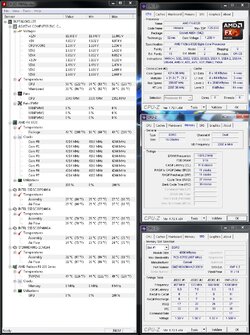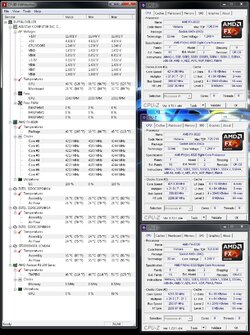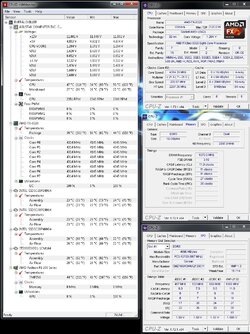I know I should know this by now, but I really want you all to hold my hand through this process 
Ok got that out of the way, replaced the bottlenecking fool of a 4350 with a 8320 and started the process of OC'ing it. I have some technical questions that never came up with the 4350 (or I wasn't knowledgeable enough to ask yet). I think I did the smart thing, ran it overnight for a light burn in and then started to up the Multi by .5 until I got to 4.2Ghz, on stock v of 1.264. I was just checking that it would boot and open HWMon and CPUID, nothing drastic, from 4Ghz on I ran a simple Cinebench to put the cores under a slight short duration load until it failed, but I got scurd at 4.2 stock cause the Vdropp was pretty high I think.
This is idle just to verify V settings.

This is the Droop from running CineBench. This was the droop I saw that had me concerned so I ran blend (failed miserably) and small fft's (failed miserably)

I dropped the multi from 21.0 to 20.0 and upped the voltage two ticks, less than 1.3 I'm sure ( I know I should of written it down). Now I have 30min of Prime blend but the droop still looks the same at 4.0Ghz. I Don't which setting to adjust in DIGI power control to adjust for the correct LLC, I dislike %'s when it comes to unknown variables. It's options are 0%, 25%, 50%, 75% and 100% not sure what those %'s means in terms of how it will stabilize the voltage to the CPU or increase voltage based on some sort of algorithm. I have it set to auto and this is what it looks like under load @4.0Ghz

Appreciate the help and I hope I'm on track to a stable OC. Nothing too big, but wow is this so much better than that 4350 I had in here
Edit: how do I change the title, it's too vague. Sorry bout that.
Ok got that out of the way, replaced the bottlenecking fool of a 4350 with a 8320 and started the process of OC'ing it. I have some technical questions that never came up with the 4350 (or I wasn't knowledgeable enough to ask yet). I think I did the smart thing, ran it overnight for a light burn in and then started to up the Multi by .5 until I got to 4.2Ghz, on stock v of 1.264. I was just checking that it would boot and open HWMon and CPUID, nothing drastic, from 4Ghz on I ran a simple Cinebench to put the cores under a slight short duration load until it failed, but I got scurd at 4.2 stock cause the Vdropp was pretty high I think.
This is idle just to verify V settings.
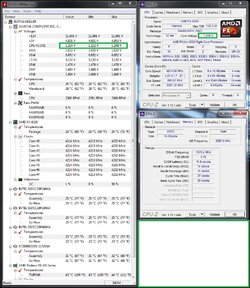
This is the Droop from running CineBench. This was the droop I saw that had me concerned so I ran blend (failed miserably) and small fft's (failed miserably)
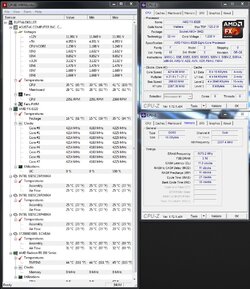
I dropped the multi from 21.0 to 20.0 and upped the voltage two ticks, less than 1.3 I'm sure ( I know I should of written it down). Now I have 30min of Prime blend but the droop still looks the same at 4.0Ghz. I Don't which setting to adjust in DIGI power control to adjust for the correct LLC, I dislike %'s when it comes to unknown variables. It's options are 0%, 25%, 50%, 75% and 100% not sure what those %'s means in terms of how it will stabilize the voltage to the CPU or increase voltage based on some sort of algorithm. I have it set to auto and this is what it looks like under load @4.0Ghz
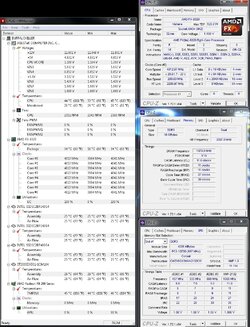
Appreciate the help and I hope I'm on track to a stable OC. Nothing too big, but wow is this so much better than that 4350 I had in here

Edit: how do I change the title, it's too vague. Sorry bout that.
Last edited:



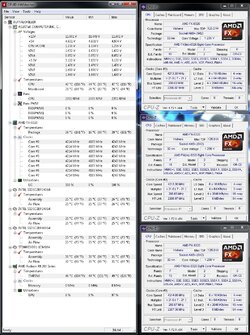
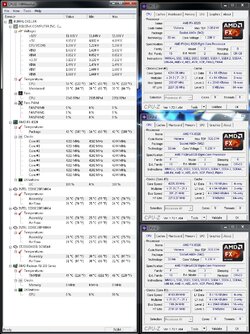
 muh bad. What's that VIN 4? that one has me confused, I don't recall anything in the setting that low.
muh bad. What's that VIN 4? that one has me confused, I don't recall anything in the setting that low.