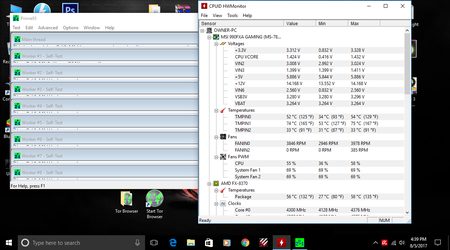- Joined
- Aug 3, 2017
hey everyone!
new to the boards here and looking to get some assistance in boosting the performance of my system. right now i have only turned the multiplier to 22 (4.4Ghz) and turned turbo boost off. im not sure what else to try, dont wanna fry anything. also looking to see if i can do anything with the RAM as the only thing i have done with that is set it to 1866Mhz. it doesnt wanna work on 2133mhz, but have read thats normal for AMD cpu's. anyways here's my setup to help. let me know what you think.
specs updated 1-10-18
Mobo: MSI 990FXA Gaming
CPU: AMD FX 8370 w/
Corsair Hydro H100i v2 - 240mm Radiator
Case: Rosewill ATX Mid Tower Tempered Glass
RAM: 2x Corsair Vengeance Pro 8GB DDR3 2133Mhz
GPU: MSI Geforce GTX 1060X 6GB
PSU: EVGA 850 BQ
SSD: Samsung Evo850 240GB
HDD: 1TB & 2TB 7200 rpm






NEW CASE (without the new liquid cooler)

how its has been for about a year....

new to the boards here and looking to get some assistance in boosting the performance of my system. right now i have only turned the multiplier to 22 (4.4Ghz) and turned turbo boost off. im not sure what else to try, dont wanna fry anything. also looking to see if i can do anything with the RAM as the only thing i have done with that is set it to 1866Mhz. it doesnt wanna work on 2133mhz, but have read thats normal for AMD cpu's. anyways here's my setup to help. let me know what you think.
specs updated 1-10-18
Mobo: MSI 990FXA Gaming
CPU: AMD FX 8370 w/
Corsair Hydro H100i v2 - 240mm Radiator
Case: Rosewill ATX Mid Tower Tempered Glass
RAM: 2x Corsair Vengeance Pro 8GB DDR3 2133Mhz
GPU: MSI Geforce GTX 1060X 6GB
PSU: EVGA 850 BQ
SSD: Samsung Evo850 240GB
HDD: 1TB & 2TB 7200 rpm






NEW CASE (without the new liquid cooler)
how its has been for about a year....

Last edited: