- Thread Starter
- #61
Test Setup
E8400 E0 @ Stock 9x333MHz (Lapped grits: 600, 800, 1000)
Xigmatek HDT-s1283 w/ Bolt-Thru (Lapped grits: 1000)
1xPush Panaflo FBA12G12H 103.8ft^3/min

Methodology
- Since I have a HDT heatsink, I filled in the gaps between heatpipes before using your standard 5.5mm dot method. Filling heatsink gaps and 5.5mm dot was the method used on all compounds, whether it's the best method or not.
- Load testing was done with IntelBurnTest (Standard, 5 runs).
- 5 different vCores (listed below) were tested to check performance at higher temps.
Notes:
- The temps correspond to vCores: 1.154v, 1.200v, 1.248v, 1.296v, 1.344v (Tried to get 0.050v increments, turned out to be 0.048v).
- My sensors will not read lower than 37C.
Results
______________________________
Compound: None (That's right, none. I didn't even fill in the gaps between heatpipes.)
Ambient: 23C
Idle: 37, 37, 37, 37, 38
Load: 48, 54, 61, 70, 83
Fan Speed: 100%
Contact: -
______________________________
Compound: IC Perihelion
Ambient: 23C
Idle: 37, 37, 37, 37, 37
Load: 48, 52, 57, 65, 74
Fan Speed: 100%
Contact:


______________________________
Compound: IC Diamond
Ambient: 23C
Idle: 37, 37, 37, 37, 37
Load: 44, 49, 54, 61, 69
Fan Speed: 100%
Contact:


______________________________
Compound: AS Ceramique
Ambient: 23C
Idle: 37, 37, 37, 37, 37
Load: 45, 49, 55, 62, 71
Fan Speed: 100%
Contact:


______________________________
Compound: AS5
Ambient: 23C
Idle: 37, 37, 37, 37, 37
Load: 46, 50, 55, 62, 71
Fan Speed: 100%
Contact:
<Still on this mount, so no pics yet>
______________________________
Great pics, thanks. Obvious that The higher viscosity is a problem and can be observed in the spread pattern. I will take ant suggestions here as to an application that would produce a better compound application for the HDT.
The perihelion is less viscous than the ICD and I would think a manual spread on the flat portions of the heat pipes and pressing/filling spaces between the HP with maybe a finger in a baggie or coffee filter type spread might be more appropriate?