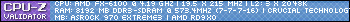- Joined
- Dec 12, 2012
Hey guys Here are my Specs:
MOBO > Asrock 970 Extreme3 V.P1.70
CPU & Cooler > AMD FX 6100 Black Edition (Antec)
MEMORY > Corsair, 2200 Mhz, 8 GB
POWER SUPPLY > Corsair CX750
VIDEO CARD > NVIDIA 660 Ti 2GB One
HDDs/Optical drives > One 500 GB Sata
SOUND DEVICE > Onboard
USB > Usb Devices Plugged to Mobo?
O/S > Windows 7 Ultimate 64-Bit
Case > DiabloTek - 6 Fans, Water-Cooled CPU
----------------------------------

So here is what i basically wanna know, Is my voltage too high for the current session? Ive seen computers running same voltage at higher frequencies and im not sure exactly what I should have it at, Ive tested the Voltage and its extremely stable, Prime-95 for a couple hours 35C Max temp under-full load with no failing cores.
---
Stock Mode /W Turbo Max Temp 30C
---
So what im basically wondering is I wanna get to 4.2 Ghz Completely Stable and am unsure of what voltage I need Or if the voltage i have right now is too high for 3.9 Ghz to get me a base of where im going to tune. Thanks!
MOBO > Asrock 970 Extreme3 V.P1.70
CPU & Cooler > AMD FX 6100 Black Edition (Antec)
MEMORY > Corsair, 2200 Mhz, 8 GB
POWER SUPPLY > Corsair CX750
VIDEO CARD > NVIDIA 660 Ti 2GB One
HDDs/Optical drives > One 500 GB Sata
SOUND DEVICE > Onboard
USB > Usb Devices Plugged to Mobo?
O/S > Windows 7 Ultimate 64-Bit
Case > DiabloTek - 6 Fans, Water-Cooled CPU
----------------------------------
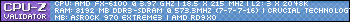
So here is what i basically wanna know, Is my voltage too high for the current session? Ive seen computers running same voltage at higher frequencies and im not sure exactly what I should have it at, Ive tested the Voltage and its extremely stable, Prime-95 for a couple hours 35C Max temp under-full load with no failing cores.
---
Stock Mode /W Turbo Max Temp 30C
---
So what im basically wondering is I wanna get to 4.2 Ghz Completely Stable and am unsure of what voltage I need Or if the voltage i have right now is too high for 3.9 Ghz to get me a base of where im going to tune. Thanks!
Last edited: