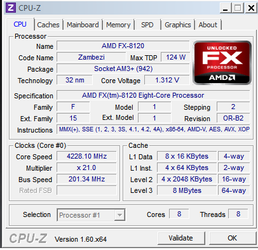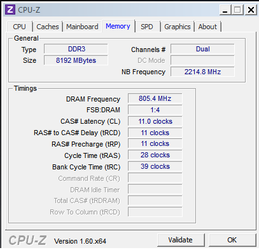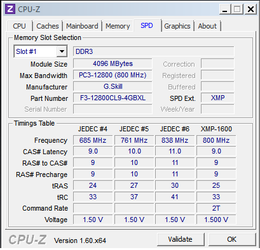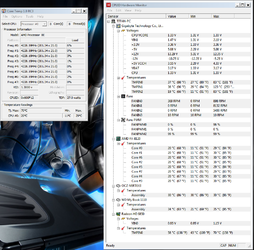Hi all,
I tried to overclock my fx 8120 today and now Im getting no display on my monitors. The setting I used were from the OC guide on these forums. Did i fry my chip? I used the settings from steveb's bulldozer OC guide.
Specs:
Blue Antec Lanboy
FX 8120
Giga 990fxa-ud5
G-skill memory - 16gb
Sapphire 6850 video cards
Cooler master hyper 212 evo with dual fans
PSU - 750watt
I tried to overclock my fx 8120 today and now Im getting no display on my monitors. The setting I used were from the OC guide on these forums. Did i fry my chip? I used the settings from steveb's bulldozer OC guide.
Specs:
Blue Antec Lanboy
FX 8120
Giga 990fxa-ud5
G-skill memory - 16gb
Sapphire 6850 video cards
Cooler master hyper 212 evo with dual fans
PSU - 750watt