- Joined
- Apr 20, 2004
- Location
- JAX, Mississauna
Probably Two Pages in bios...
...not having the board and few in here having one for long. We just don't know exactly what pages are needed. But like is decribed of these settings for Channel A and B.

...not having the board and few in here having one for long. We just don't know exactly what pages are needed. But like is decribed of these settings for Channel A and B.
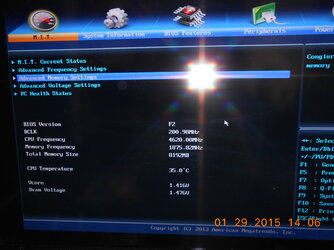
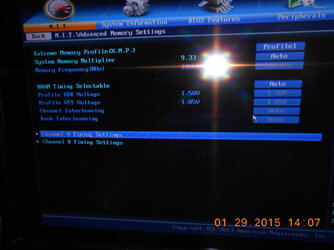
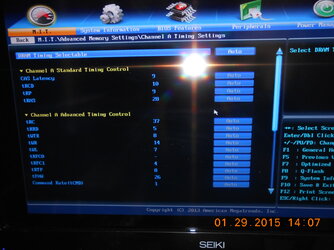
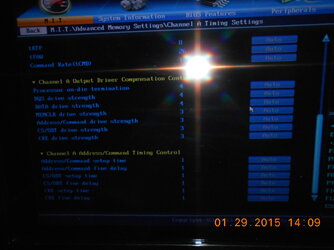
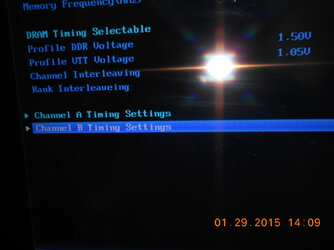
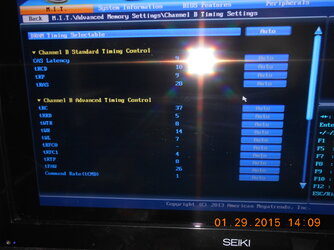

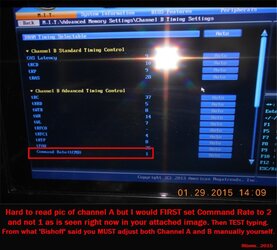
![20150129_220605[1].jpg](/forums/data/attachments/159/159289-88007e925e7fd062336868c71cd539b9.jpg)

