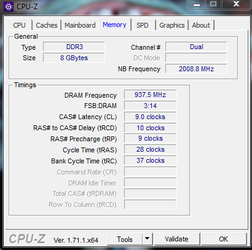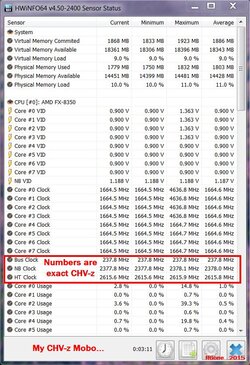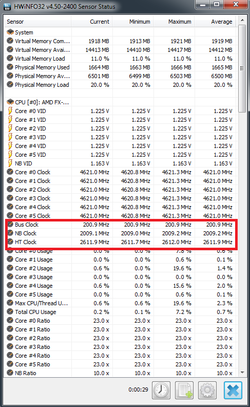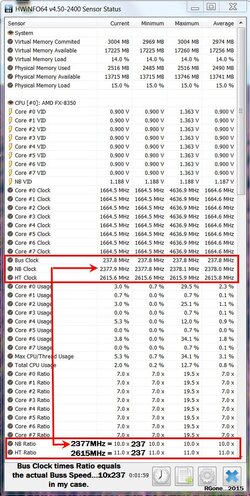- Joined
- Jan 14, 2006
- Thread Starter
- #121
oh and for the Record I have hit 5ghz with this CPU AND 5.2
lINK shows my forum name and Real name
http://valid.x86.fr/7rglpb

http://valid.x86.fr/miiim4

lINK shows my forum name and Real name
http://valid.x86.fr/7rglpb
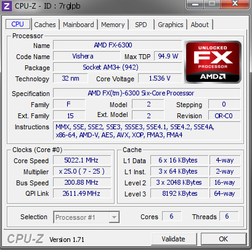
http://valid.x86.fr/miiim4
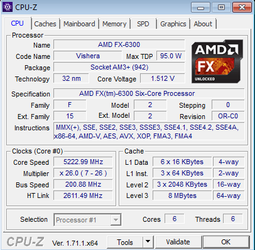

![DSCN0406[1].JPG DSCN0406[1].JPG](https://www.overclockers.com/forums/data/attachments/159/159608-68981f74da83e4fae3414aa84db696a2.jpg)