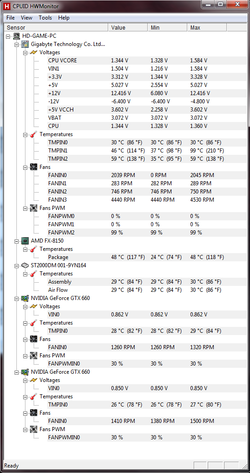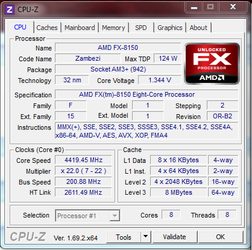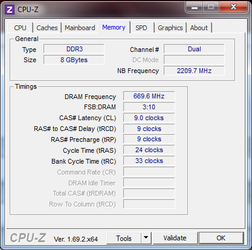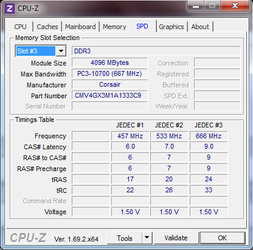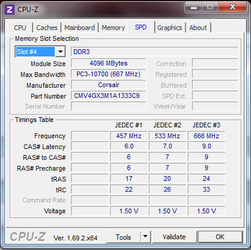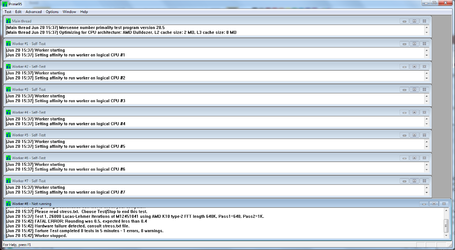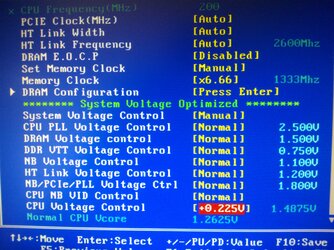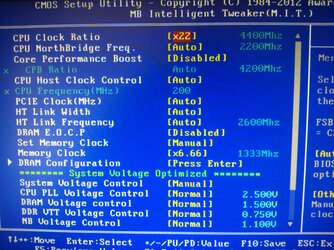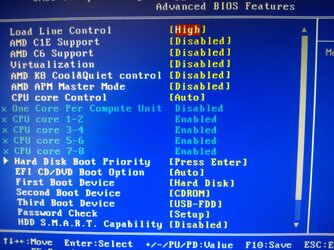- Joined
- Jun 19, 2014
Hello everybody!
I'm a first time overclocker. I just spent a good two days studying and tweaking attempting to overclock my FX-8150.
After a whole let of experimenting I decided to just stick to CPU multiplier and voltage adjustments as I simply could not get anything else stable, and hey, it's my first time overclocking so let's not make things too difficult.
I have:
GA-990FXA-UD7 rev 1.1
FX-8150
2x Geforce GTX 660
2x 4GB Corsair ValueSelect 1333Mhz RAM
Corsair H60
Corsair GS800 PSU
In a HAF X case
I managed to get the CPU multiplier up to 22, so it's running at 4,4Ghz right now. CPU voltage is at 1,4875V. I turned off Turbo Boost and al the power management settings and put Load Line Control (as far as I can tell this is just Load Line Calibration) up to its highest setting. Stresstesting (Prime95), CPU temperature gets up to about 65 degrees Celsius, which, since I don't render/edit videos or anything I'm okay with.
Raising the multiplier further seems to require a ridiculously high voltage and since my cooling isn't that great I decided to stop here.
Messing with anything else just seems to result in crashes or errors as soon as I put any king of load on the CPU. Right now it seems stable!
Quick question, should I turn the power management settings back on now that I got it stable? All I do with this PC is some gaming and the occasional benchmark.
And what do you guys think? Respectable numbers for a first time overclocker?
Any tips are also much appreciated!
I'm a first time overclocker. I just spent a good two days studying and tweaking attempting to overclock my FX-8150.
After a whole let of experimenting I decided to just stick to CPU multiplier and voltage adjustments as I simply could not get anything else stable, and hey, it's my first time overclocking so let's not make things too difficult.
I have:
GA-990FXA-UD7 rev 1.1
FX-8150
2x Geforce GTX 660
2x 4GB Corsair ValueSelect 1333Mhz RAM
Corsair H60
Corsair GS800 PSU
In a HAF X case
I managed to get the CPU multiplier up to 22, so it's running at 4,4Ghz right now. CPU voltage is at 1,4875V. I turned off Turbo Boost and al the power management settings and put Load Line Control (as far as I can tell this is just Load Line Calibration) up to its highest setting. Stresstesting (Prime95), CPU temperature gets up to about 65 degrees Celsius, which, since I don't render/edit videos or anything I'm okay with.
Raising the multiplier further seems to require a ridiculously high voltage and since my cooling isn't that great I decided to stop here.
Messing with anything else just seems to result in crashes or errors as soon as I put any king of load on the CPU. Right now it seems stable!
Quick question, should I turn the power management settings back on now that I got it stable? All I do with this PC is some gaming and the occasional benchmark.
And what do you guys think? Respectable numbers for a first time overclocker?
Any tips are also much appreciated!