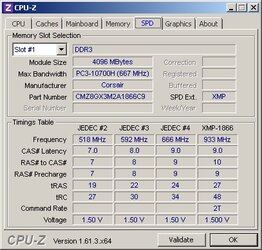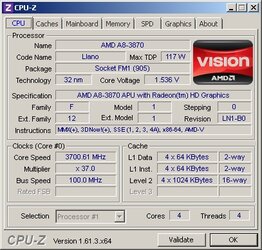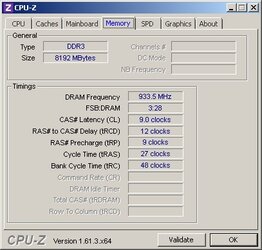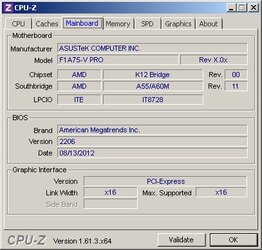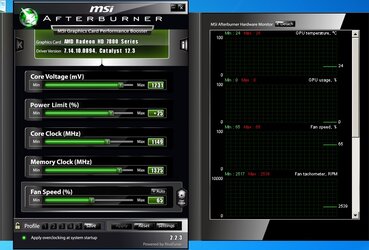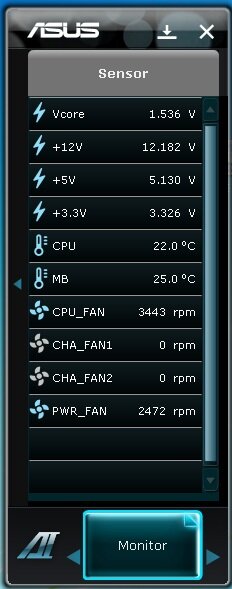- Joined
- Aug 12, 2012
- Location
- West Palm Beach, FL
Ok so I have just realized I have a bottleneck, the fsb! When I first got this motherboard I followed some suggestions like 130-135 fsb and 26-27 on cpu multiplier but any setting over 100 with my 1866 ram would blue screen. I would try to set fsb multiplier to keep the ram with an option to select near 1866 but always under since it seems to auto adjust on the asus bios. I decided to creep up from 100 and have made it to 105 fsb and 34 on cpu multiplier(3464hz) and it runs great! picked up 3,000 in 3d mark with just the fsb change and lowering cpu 50hz and lowering memory 160hz.
So it seems I have a bottleneck? Any suggestions for getting 130-135 like some claim? I have a feeling my 8GB 1866hz corsair memory might be a tad unstable...always blue screens when I try to overclock it more then 20hz and even blue screens underclocked but I might not understand how to properly adjust memory...admittedly. Edit: Solution is to update bios settings to IDE vs AHCI and reinstall windows with IDE enabled. AHCI caused my setup to boot loop at the windows splash screen with anything over 106 on the fsb no matter the memory setting. Some get 110 on the fsb with AHCI but I only got 106 so it does vary to some degree and although I did get 106 it was stable at more like 104.
Update: Added a Corsair H80 water cooler to the CPU. I went back and started a fresh overclock of the system while testing the CPU's ability to overclock. I set the fsb to 100, ram at 1866mhz standard voltage and timings but it's looking like a wall around 3.8ghz still. I have the highest 3d mark 05 score which isn't promising(was hoping to have more to shoot for) but I haven't checked 3dmark 11 yet.
I Added some pictures to give everyone an idea of exactly whats going on. The vcore voltage is high at 1.53 and can be lowered but 22C at idle seems ideal for going up another 100 or 200 mhz but something is giving up.
http://www.3dmark.com/3dm05/5461176
So it seems I have a bottleneck? Any suggestions for getting 130-135 like some claim? I have a feeling my 8GB 1866hz corsair memory might be a tad unstable...always blue screens when I try to overclock it more then 20hz and even blue screens underclocked but I might not understand how to properly adjust memory...admittedly. Edit: Solution is to update bios settings to IDE vs AHCI and reinstall windows with IDE enabled. AHCI caused my setup to boot loop at the windows splash screen with anything over 106 on the fsb no matter the memory setting. Some get 110 on the fsb with AHCI but I only got 106 so it does vary to some degree and although I did get 106 it was stable at more like 104.
Update: Added a Corsair H80 water cooler to the CPU. I went back and started a fresh overclock of the system while testing the CPU's ability to overclock. I set the fsb to 100, ram at 1866mhz standard voltage and timings but it's looking like a wall around 3.8ghz still. I have the highest 3d mark 05 score which isn't promising(was hoping to have more to shoot for) but I haven't checked 3dmark 11 yet.
I Added some pictures to give everyone an idea of exactly whats going on. The vcore voltage is high at 1.53 and can be lowered but 22C at idle seems ideal for going up another 100 or 200 mhz but something is giving up.
http://www.3dmark.com/3dm05/5461176
Attachments
Last edited: