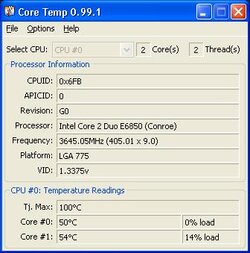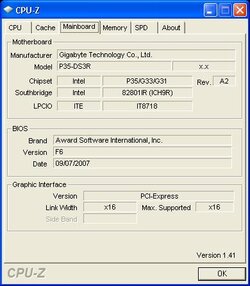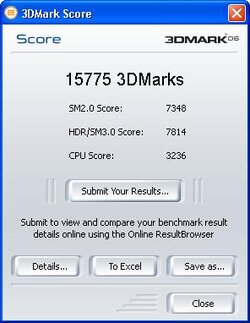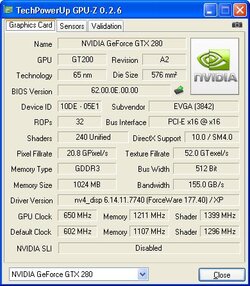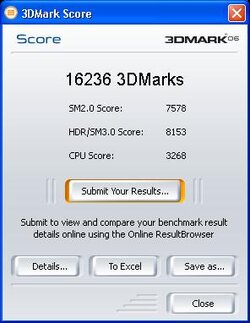MR-FIX-IT
Disabled
- Joined
- Jan 15, 2008
- Location
- Somewhere on Long Island
Currently I have the arctic freezer 7 Pro on my E6850. Currently running 3.4Ghz. I have the Gigabyte GA-P35-DS3R mobo. I just bought 1066 DDR2 RAM, but not yet installed, cause I'm waiting for my GTX280. My current overclock is 3.4 at all stock voltages.
What do I need to change to try to get it around 3.6 to 3.8Ghz, if I can in fact get there...? The ultimate would be 4Ghz, But I'm sure not with this CPU...
Thanks in advance...
What do I need to change to try to get it around 3.6 to 3.8Ghz, if I can in fact get there...? The ultimate would be 4Ghz, But I'm sure not with this CPU...
Thanks in advance...