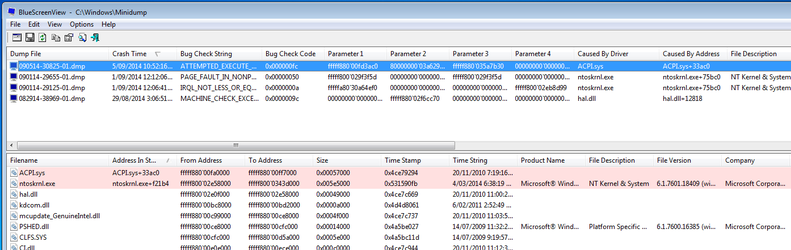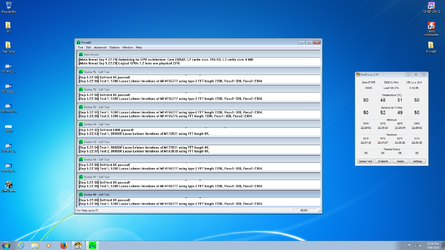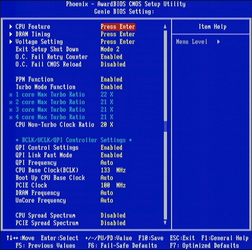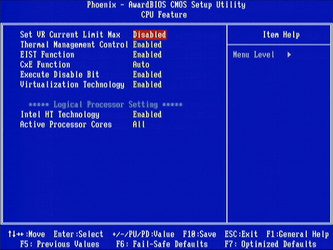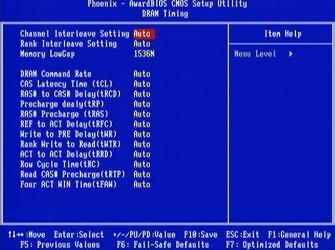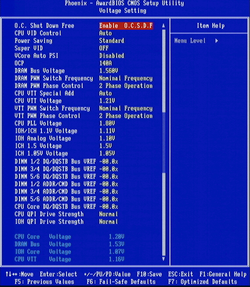- Joined
- Jul 27, 2014
- Location
- Australia
I have another thread, but it seems to have died...
Since I now have more of an idea of whats going on, and have actually managed to at least raise the BCLK from 133 to 178, seems to be as high as I go as raising the VTT from 1.26v to anything higher doesn't seem to make any difference, went as high as 1.4v, but with only a 2MHz increase and it not working I figured I'd stop there and try and work on the multiplier...
I managed to raise the multi to 16x, 2.8GHz, with only 6GBs (2x3GBs) RAM installed, and it ran Prime95 stable for over 10 minutes with no errors, so I moved onto 18x (3.2GHz) and it crashes.
Same thing happens if I turn off the Turbo and run Prime95 on stock settings of 3.33GHz, it crashes.
I'll take some photos of my BIOS shortly as its slightly different in the newest update to most the templates around.
Now it seems when I try to raise the 'CPU VID' from AUTO to anything else, it wants to crash, 1.1v, 1.15v, 1.2v, 1.25v, 1.3v, 1.35v, 1.4v, 1.45v.... Thats with the 178 BCLK and 18x multi...
So how can I start to work on the CPU VID without it crashing? Should I just take it back to the last stable settings and set the CPU VID manually? I was reading about vdroop and LLC or something, but I can't seem to find those settings...
Since I now have more of an idea of whats going on, and have actually managed to at least raise the BCLK from 133 to 178, seems to be as high as I go as raising the VTT from 1.26v to anything higher doesn't seem to make any difference, went as high as 1.4v, but with only a 2MHz increase and it not working I figured I'd stop there and try and work on the multiplier...
I managed to raise the multi to 16x, 2.8GHz, with only 6GBs (2x3GBs) RAM installed, and it ran Prime95 stable for over 10 minutes with no errors, so I moved onto 18x (3.2GHz) and it crashes.
Same thing happens if I turn off the Turbo and run Prime95 on stock settings of 3.33GHz, it crashes.
I'll take some photos of my BIOS shortly as its slightly different in the newest update to most the templates around.
Now it seems when I try to raise the 'CPU VID' from AUTO to anything else, it wants to crash, 1.1v, 1.15v, 1.2v, 1.25v, 1.3v, 1.35v, 1.4v, 1.45v.... Thats with the 178 BCLK and 18x multi...
So how can I start to work on the CPU VID without it crashing? Should I just take it back to the last stable settings and set the CPU VID manually? I was reading about vdroop and LLC or something, but I can't seem to find those settings...