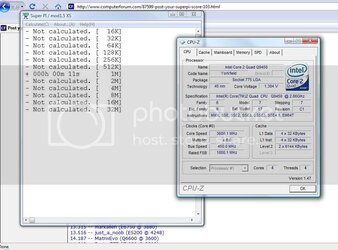I am fairly new at overclocking, and I am looking for some help.
I have a q9450 on a Maximus Formula, and I am trying to get it to 3.4GHz. I am running high end air cooling for my CPU. But the problem is, that when I try to, the NB temps goes over 70c+. I used auto for the cpu voltage, because when I try to set it manually, it never works. The CPU voltages I have tried are between 1.24-1.4v. But I am pretty sure that I am doing something wrong to get a stable system.
I am not sure what voltages and settings I should use to achieve this clock speed, that is where I am clueless so I ask that you bare with me.
What I need is for someone to let me know the proper voltages I should use for the CPU, NB, SB, and any other things that I should set to achieve my desired speed.
Any help would be great, as I said I am a bit inexperienced in this area.
I have a q9450 on a Maximus Formula, and I am trying to get it to 3.4GHz. I am running high end air cooling for my CPU. But the problem is, that when I try to, the NB temps goes over 70c+. I used auto for the cpu voltage, because when I try to set it manually, it never works. The CPU voltages I have tried are between 1.24-1.4v. But I am pretty sure that I am doing something wrong to get a stable system.
I am not sure what voltages and settings I should use to achieve this clock speed, that is where I am clueless so I ask that you bare with me.
What I need is for someone to let me know the proper voltages I should use for the CPU, NB, SB, and any other things that I should set to achieve my desired speed.
Any help would be great, as I said I am a bit inexperienced in this area.