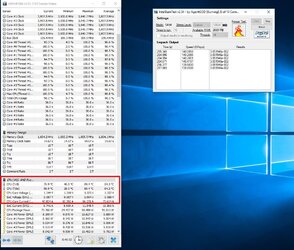My mobo is the PRIME B350-PLUS and my CPU is Ryzen 7 1700.
Questions:
1. I understand that increasing the voltage to the CPU prevents crashes but does it work the other way around as well?
Will reducing the voltage to the CPU prevent crashes?
2. I'm having a hard time locating the true voltage to the CPU using the BIOS on the ASUS mobo.
There's a display in the top right with the voltage of the CPU and then there's a display on the Advanced tab with the voltage as well.
Which one is the true voltage?
Thanks in advance
Questions:
1. I understand that increasing the voltage to the CPU prevents crashes but does it work the other way around as well?
Will reducing the voltage to the CPU prevent crashes?
2. I'm having a hard time locating the true voltage to the CPU using the BIOS on the ASUS mobo.
There's a display in the top right with the voltage of the CPU and then there's a display on the Advanced tab with the voltage as well.
Which one is the true voltage?
Thanks in advance