I'm new to OC'ing, so I'm pretty sure I am not setting the other options correctly when adjusting vcore. Here are my test results so far. I did prime95 for 30 minutes just so I'm not bogged down all day, but get a general sense for stability. I plan to run it for 12h on the last setting that worked while I sleep. Note, as soon as I turn off the torture test, the multiplier goes down to 6. But when I'm running load, the multiplier is 7:
http://img117.imageshack.us/img117/838/x7ji6.gif
So in some of the pics it says 6 because I took them with p95 stopped to show no errors, but on load it's 7.
I manually set the RAM timings and volts according to specs: 5-5-5-15 2.1v in bios
*************************************************
*************************************************
400 x 7 (2.8GHz) / Vcore: auto
Ran 30 minutes on prime95 stable.
Average Temps per core:
0: 63
1: 56
2: 56
3: 60
Ave vcore: 1.26
Ave heatsink fan speed: 1190rpm
Ave RAM fans speed: 6253rpm
http://img242.imageshack.us/img242/1247/400x7hc9.gif
500 x 7 (3.5GHz) / Vcore: auto
didn't even get to bios.
450 x 7 (3.15GHz) / Vcore: 1.3v
Gets past bios but doesn't load windows. Am pretty sure this is because all I changed was vcore (read msg at end of thread).
450 x 7 (3.15GHz) / Vcore: 1.35v
Gets past bios got BSOD while windows loaded. Am pretty sure this is because all I changed was vcore (read msg at end of thread).
420 x 7 (2.94GHz) / Vcore: auto
Ran 30 minutes on prime95 stable.
Average Temps per core:
0: 63
1: 57
2: 56
3: 60
Ave vcore: 1.27
Ave heatsink fan speed: 1156rpm
Ave RAM fans speed: 6252rpm
http://img117.imageshack.us/img117/1975/420x7nd4.gif
450 x 7 (3.15GHz) / Vcore: 1.325v
Gets past bios got BSOD while windows loaded.
430 x 7 (3.01GHz) / Vcore: auto
Ran 30 minutes on prime95 stable.
Average Temps per core:
0: 66
1: 66
2: 63
3: 60
Ave vcore: 1.26
Ave heatsink fan speed: 1212rpm
Ave RAM fans speed: 6257rpm
http://img377.imageshack.us/img377/1705/430x7ev8.gif
440 x 7 (3.08GHz) / Vcore: auto
Ran 30 minutes on prime95 stable.
Average Temps per core:
0: 66
1: 59
2: 64
3: 60
Ave vcore: 1.31
Ave heatsink fan speed: 1232rpm
Ave RAM fans speed: 6258rpm
http://img377.imageshack.us/img377/3230/440x7dk3.gif
450 x 7 (3.15GHz) / Vcore: auto
Gets past bios got BSOD while windows loaded.
*************************************************
*************************************************
I think the problem I'm having is what when I edit the vcore in bios, I just edit the vcore setting but leave everything else on auto since I'm not sure what to put. I think 3.08GHz with the voltages set on auto is as far as it will go. These are the settings I'm not sure what to enter:
http://img117.imageshack.us/img117/3560/biosbz6.jpg
The core voltage shows slightly higher in cpuID while prime95 is off than when it's running it's stress test.