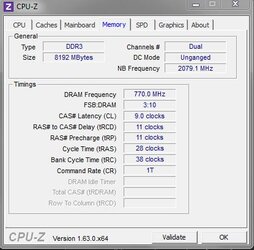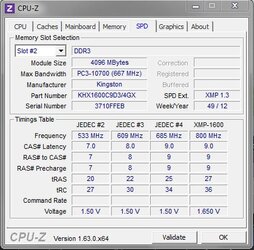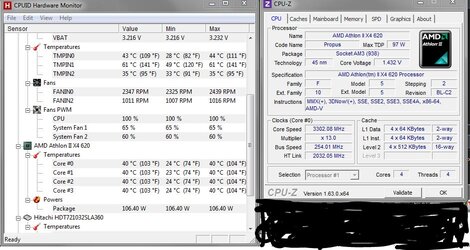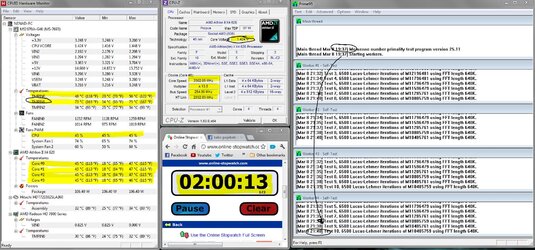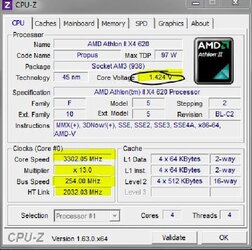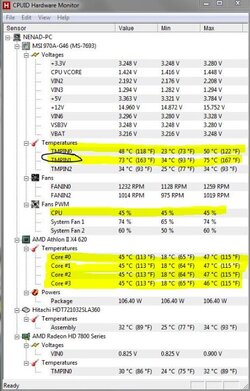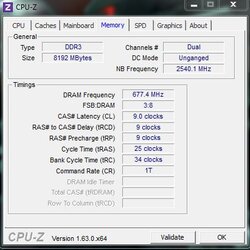- Joined
- Mar 3, 2013
- Location
- Belgrade,Serbia
Hello y'all!
Recently i've decided to upgrade my PC components,since its been a while - one thing lead to another and i ended up buying everything new except CPU (all components listed in signature,im running W7 x64 Ult).Why?Well,i didn't want to cut back on other components too much,and with Steamroller coming soon...you get me.I got aftermarket cooler,and much more ventilated case,so i decided to overclock my Athlon.While doing so,i followed this guide,and it got me to nice stable 3.0 Ghz clock.What i did was increase reference clock from 200 to 231,decrease RAM multiplier by one which got me to 1540mhz,and decreased NB multiplier,which set NB and HT back to near-stock freq (around 2000mhz).I've turned off CnQ and C1E for the time being,and other power saving features.Increased fan speeds (i have one exhaust fan on the back 120x120,and Hyper TX3 Evo cooling my CPU) to max,i'm pretty tolerant regarding noisiness so its ok.Here are my idle and load settings/temperatures/fan speeds with HWMonitor,Core Temp,CPU-Z and SpeedFan.
Idle - Click here
Load - Click here
Don't mind the fan speeds in SpeedFan,only CPU fan (FAN1) is accurate.Temperatures,on the other hand - i had trouble recognizing what is what,but i guess CoreTemp is most accurate and it shows core temp which is the important thing,and it keeps relatively cool even in load (max 40C as you can see).Now,i came here to ask what to do next - do the same thing again and again until im unable to boot,then test in Prime95 until i get stable configuration,or do something else...?
Also important to note - with old case (some chinese bs),old AM2+ mobo,and stock cooler my temperatures were way higher than they are now,in Prime95 on stock clocks they skyrocketed to 70C almost immidiately,sometimes i was afraid to load my CPU too much thinking i would damage it.
Thanks in advance!
Recently i've decided to upgrade my PC components,since its been a while - one thing lead to another and i ended up buying everything new except CPU (all components listed in signature,im running W7 x64 Ult).Why?Well,i didn't want to cut back on other components too much,and with Steamroller coming soon...you get me.I got aftermarket cooler,and much more ventilated case,so i decided to overclock my Athlon.While doing so,i followed this guide,and it got me to nice stable 3.0 Ghz clock.What i did was increase reference clock from 200 to 231,decrease RAM multiplier by one which got me to 1540mhz,and decreased NB multiplier,which set NB and HT back to near-stock freq (around 2000mhz).I've turned off CnQ and C1E for the time being,and other power saving features.Increased fan speeds (i have one exhaust fan on the back 120x120,and Hyper TX3 Evo cooling my CPU) to max,i'm pretty tolerant regarding noisiness so its ok.Here are my idle and load settings/temperatures/fan speeds with HWMonitor,Core Temp,CPU-Z and SpeedFan.
Idle - Click here
Load - Click here
Don't mind the fan speeds in SpeedFan,only CPU fan (FAN1) is accurate.Temperatures,on the other hand - i had trouble recognizing what is what,but i guess CoreTemp is most accurate and it shows core temp which is the important thing,and it keeps relatively cool even in load (max 40C as you can see).Now,i came here to ask what to do next - do the same thing again and again until im unable to boot,then test in Prime95 until i get stable configuration,or do something else...?
Also important to note - with old case (some chinese bs),old AM2+ mobo,and stock cooler my temperatures were way higher than they are now,in Prime95 on stock clocks they skyrocketed to 70C almost immidiately,sometimes i was afraid to load my CPU too much thinking i would damage it.
Thanks in advance!