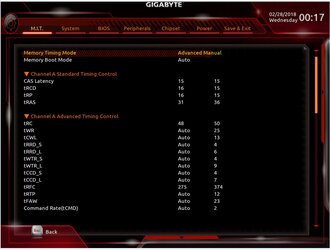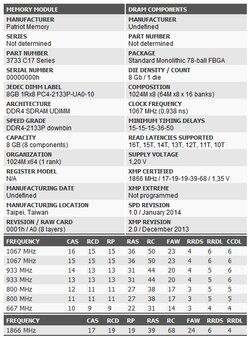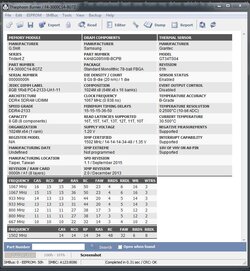Hello Everyone.
I am new to this forum so I will try my best to explain my issue. I am having some issues clocking my ram to full speed. I bought a Gigabyte Z170X-Ultra Gaming motherboard and I have tried the XMP profile for my ram without any luck. The ram is Patriot Viper 3400 C16 Series and clocks at 3400 Mhz. The voltage is 1.35 volts and timings are 16-18-18-36-68. The processor I have is a Intel I5 6600k. I have been told the limitation exist with the 6600k's memory controller and I should have went with an I7 processor. I am basically trying to clock the ram ,mhz as high as possible without causing stability issues( I suppose that is everyone's goal). I have been able to get the ram up to 3200 mhz but had issues with my bios not posting 6 months later and had to clear the cmos. I bought two dual channel kits and the size of the dims are 8GB for a total of 32gb. I may should have bought quad channel ram. I overclocked the 6600k from 3.5 ghz to 3.9mhz to allow the memory controller to have a little more breathing room. I am just trying to get some advice about tighting my timings and what I can adjust voltage wise to gain stability. Hopefully this makes sense I know its a lot of information. I have also tried to manually set my timings with no luck. I am just trying to figure out if the limitation is my board processor or incompatible ram. Let me know if I can provide anymore info.
Thanks,
Coop
I am new to this forum so I will try my best to explain my issue. I am having some issues clocking my ram to full speed. I bought a Gigabyte Z170X-Ultra Gaming motherboard and I have tried the XMP profile for my ram without any luck. The ram is Patriot Viper 3400 C16 Series and clocks at 3400 Mhz. The voltage is 1.35 volts and timings are 16-18-18-36-68. The processor I have is a Intel I5 6600k. I have been told the limitation exist with the 6600k's memory controller and I should have went with an I7 processor. I am basically trying to clock the ram ,mhz as high as possible without causing stability issues( I suppose that is everyone's goal). I have been able to get the ram up to 3200 mhz but had issues with my bios not posting 6 months later and had to clear the cmos. I bought two dual channel kits and the size of the dims are 8GB for a total of 32gb. I may should have bought quad channel ram. I overclocked the 6600k from 3.5 ghz to 3.9mhz to allow the memory controller to have a little more breathing room. I am just trying to get some advice about tighting my timings and what I can adjust voltage wise to gain stability. Hopefully this makes sense I know its a lot of information. I have also tried to manually set my timings with no luck. I am just trying to figure out if the limitation is my board processor or incompatible ram. Let me know if I can provide anymore info.
Thanks,
Coop