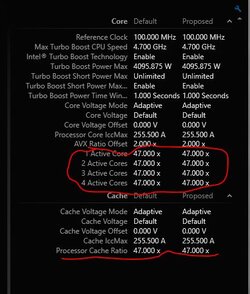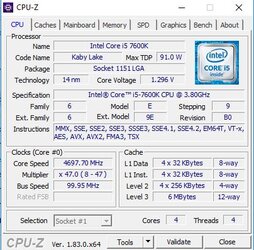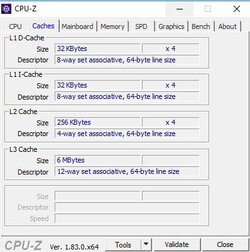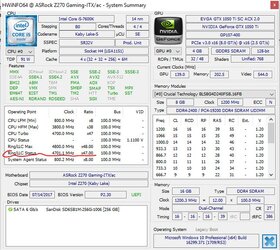-
Welcome to Overclockers Forums! Join us to reply in threads, receive reduced ads, and to customize your site experience!
You are using an out of date browser. It may not display this or other websites correctly.
You should upgrade or use an alternative browser.
You should upgrade or use an alternative browser.
Patriot Viper 3400 C16 Ram at full 3400mhz?
- Thread starter coop5796
- Start date
Old BIOS?
Have you confirmed with another application, like CPUz, its reading the same speed?
I'm running my tests now... But yeah, that doesn't make sense at all. I would email ASRock and ask them if that is normal for that board...It shouldn't be.
EDIT: I can provide more screenshots, but, setting my CPU core ratio to 48x and leaving everything else alone results in the same value (4.3 GHz) on this board.
EDIT2: Actually, apologies...I just noticed it went DOWN on this board (4.4 to 4.3) when I went from Auto to to 48x. I don't think it matching the CPU ratio is supposed to happen though... I'd reach out to ASRock and see what they say.
EDIT3: ANd when I run XTU, it runs at 4.3 GHz... same as it does when going to 4.8 Ghz... except at 4.8 Ghz it displays 4.3 ghz and runs 4.3 Ghz. Sorry for the confusion... but again, I don't think that board is right.
What happens when you put an XTU load on it? Does it drop down to stock or lower?
Have you confirmed with another application, like CPUz, its reading the same speed?
I'm running my tests now... But yeah, that doesn't make sense at all. I would email ASRock and ask them if that is normal for that board...It shouldn't be.
EDIT: I can provide more screenshots, but, setting my CPU core ratio to 48x and leaving everything else alone results in the same value (4.3 GHz) on this board.
EDIT2: Actually, apologies...I just noticed it went DOWN on this board (4.4 to 4.3) when I went from Auto to to 48x. I don't think it matching the CPU ratio is supposed to happen though... I'd reach out to ASRock and see what they say.
EDIT3: ANd when I run XTU, it runs at 4.3 GHz... same as it does when going to 4.8 Ghz... except at 4.8 Ghz it displays 4.3 ghz and runs 4.3 Ghz. Sorry for the confusion... but again, I don't think that board is right.
What happens when you put an XTU load on it? Does it drop down to stock or lower?
Last edited:
- Joined
- Dec 27, 2008
- Joined
- Dec 27, 2008
I've already restored the profile I had been using of cores: 48x/cache: 46x (manual) so I'm not going to bother with undoing that to the check CPU-z memory tab at this time. I think I've sufficiently demonstrated that on my motherboard the Auto setting causes the cache multiplier to be in lockstep with the CPU multiplier.
As far as contacting ASRock what is the point? The board runs just great. If I have to set the cache multiplier manually that's no big deal. I don't feel a need to RMA the motherboard and I don't think ASRock will feel inclined to produce another bios version for an older product that may have a quirk but not none that really affects the functioning of the product.
As far as contacting ASRock what is the point? The board runs just great. If I have to set the cache multiplier manually that's no big deal. I don't feel a need to RMA the motherboard and I don't think ASRock will feel inclined to produce another bios version for an older product that may have a quirk but not none that really affects the functioning of the product.
If you tested it on load and saw it... sure. Mine dropped to the same after showing higher.
RE: contacting asrock, just trying to confirm if that behavior is appropriate and intended. It makes little sense it does, but was wanting confirmation. That just trips up overclocking big time.
RE: contacting asrock, just trying to confirm if that behavior is appropriate and intended. It makes little sense it does, but was wanting confirmation. That just trips up overclocking big time.
- Joined
- Dec 27, 2008
Why does it trip up ovreclolcking big time? I can set the cache to any multiplier I want manually.
Edit: So I put CPU ratio at 47x and cache at Auto and ran the XTU stress test. During the stress test XTU shows cache ratio at 47x as does the CPU-z Memory tab NB frequency. It shows a tiny normal fluctuation in CPU-z but stays close to 4700 mhz.
Edit: So I put CPU ratio at 47x and cache at Auto and ran the XTU stress test. During the stress test XTU shows cache ratio at 47x as does the CPU-z Memory tab NB frequency. It shows a tiny normal fluctuation in CPU-z but stays close to 4700 mhz.
Last edited:
As I said, it's the same one he has, but Z370 form (ASRock Z370 Gaming ITX/AC). There will be a review, but it is not for OCF. To make a long story short, last year I quit my nearly 20 year IT career to be an editor/reviewer for a much larger website (that pays editors - all these great people here now and in the past did the work for free - I just do the editing and publishing for the most part at OCF).
I will be back here soon enough for reviews though.
What is the website you work for? I would like to see the review.
typically the cache will crap out before the core iirc.Why does it trip up ovreclolcking big time? I can set the cache to any multiplier I want manually.
Edit: So I put CPU ratio at 47x and cache at Auto and ran the XTU stress test. During the stress test XTU shows cache ratio at 47x as does the CPU-z Memory tab NB frequency. It shows a tiny normal fluctuation in CPU-z but stays close to 4700 mhz.
But yeah, thats the first time ive seen that. Do you have MCE on?
CPU clock was between ~3.5 and 4.3GHz ( mixed load ), cache was always at 4.1GHz. That was what I've noticed in soft just checking it yesterday after I saw this thread ( forgot to post it yesterday ). Maybe 4.1 is CPU clock for all cores and that's why cache is also 4.1 ... not sure. I can check it today when I back from work.
Everything in that PC is at auto/default settings except XMP which is at 4266 so I guess that motherboard is adjusting something in the background like voltages.
Everything in that PC is at auto/default settings except XMP which is at 4266 so I guess that motherboard is adjusting something in the background like voltages.
- Joined
- Dec 27, 2008
typically the cache will crap out before the core iirc.
But yeah, thats the first time ive seen that. Do you have MCE on?
I don't see Multi Core Enhancement as an option in the bios. Did they have this with Z270 boards?
- Joined
- Dec 27, 2008
typically the cache will crap out before the core iirc.
But yeah, thats the first time ive seen that. Do you have MCE on?
True. This chip is turning out to be a better clocker than I had originally thought now that I've manually begun to limit the cache ratio instead of leaving it in lockstep with the CPU ratio. I'm stress testing 49x CPU ratio and 46x cache ratio as I type.
It's also there on your board right by the multi's we were discussing.
https://www.anandtech.com/Gallery/Album/5855#5
https://www.anandtech.com/Gallery/Album/5855#5
- Joined
- Dec 27, 2008
ED, look back at my screenshot in post #41. It's not an option in my bios even though it is there in the Anandtech gallery. Perhaps they represent different bios versions.
Edit: Well I was wrong about having the latest bios version installed. I have 2.3 and I see that just last month ASRock posted 2.5 in relation to meltdown/spectre it looks like. I think I'll pass on that one. Interesting, they skipped 2.4 and went right to 2.5.
Edit: Well I was wrong about having the latest bios version installed. I have 2.3 and I see that just last month ASRock posted 2.5 in relation to meltdown/spectre it looks like. I think I'll pass on that one. Interesting, they skipped 2.4 and went right to 2.5.
Last edited:
Not sure why that option was removed...or if 2.5 has it again, but, it was there and an option at some point.I don't see Multi Core Enhancement as an option in the bios. Did they have this with Z270 boards?
Again, I don't think its supposed to work that way. I get you have a workaround and that is cool, but, that simply doesn't seem right. I'm going to reach out to ASRock and see if I am able to get an explnation for what you are seeing for my own curiosity as what you are seeing makes little sense to me with the information I have currently.
- Joined
- Dec 27, 2008
Sounds good. Look forward to hearing what you find out. Do you know folks there or have some kind of inside track because of you professional connections?
Shortly after the news broke about the meltdown/spectre vulnerabilities I checked their website for a bios update but I guess they hadn't put one out yet. It had been about a year since they put out 2.3 at that point.
Shortly after the news broke about the meltdown/spectre vulnerabilities I checked their website for a bios update but I guess they hadn't put one out yet. It had been about a year since they put out 2.3 at that point.
Similar threads
- Replies
- 9
- Views
- 220