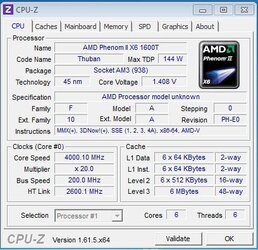- Thread Starter
- #21
My last post I just had it as a 4 core. That's how I got the core temps. I never did look if it had core temps unlocked. Right now it's oc'ed to 3.8 @1.4 vcore and again no problems. I am gonna have a fun weekend!!! Time to play BF3 now!!!
 Vcore is 1.4, cpu-nb is 2600mhz @ 1.25 volts. HT is 2600mhz also.
Vcore is 1.4, cpu-nb is 2600mhz @ 1.25 volts. HT is 2600mhz also.