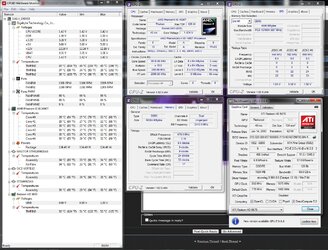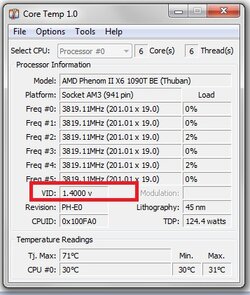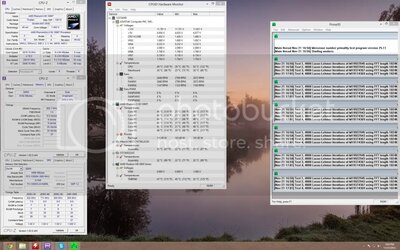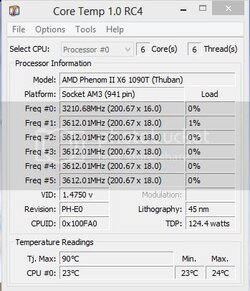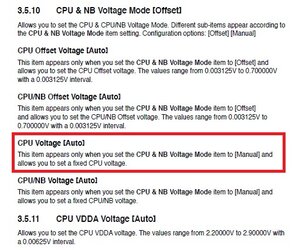- Joined
- Nov 21, 2012
- Location
- Eatonville, WA
I bought my CPU and mobo combo last year with the intent on overclocking it to 4.0-4.2ghz. I cant seem to get my system stable at anything other than stock clocks and i've been pulling my hair out in frustration for months.
I'll list my specs below.
CPU: PhenomIIx6 1090T
COOLER: CORSAIR Hydro Series H60
MOBO: ASUS M4A89TD PRO/USB3
RAM: G.SKILL Ripjaws 8GB DDR3 1600
VGA: XFX 6950 1gb x2/crossfire
PSU: Thermaltake 1000watt 80+silver
Any time I touch the multiplier I get BSODS or black screens under load. Ive tried FSB overclocks and setting ram to as low as 1066mhz. Nothing seems to change the outcome. Also, just a few minutes ago I set my multiplier to 20x (4.0ghz) with a vcore of 1.49. My temps at this setting is idle 36-40c and under prime95 I hit 60c in about 30seconds. I hear that 60c is the max u should ever run and should be able to run prime95 at 2hrs+ with no more than 55c under load. Other people with the very same cpu/cooler have reached 4.2 stable. Sorry for my long post. Any help or insight would be greatly appreciated. I can provide info or pictures to better explain things upon request. cheers.
-Just benched stock bios settings @3.2ghz and hit 55c in prime95 in under 5minutes.
I'll list my specs below.
CPU: PhenomIIx6 1090T
COOLER: CORSAIR Hydro Series H60
MOBO: ASUS M4A89TD PRO/USB3
RAM: G.SKILL Ripjaws 8GB DDR3 1600
VGA: XFX 6950 1gb x2/crossfire
PSU: Thermaltake 1000watt 80+silver
Any time I touch the multiplier I get BSODS or black screens under load. Ive tried FSB overclocks and setting ram to as low as 1066mhz. Nothing seems to change the outcome. Also, just a few minutes ago I set my multiplier to 20x (4.0ghz) with a vcore of 1.49. My temps at this setting is idle 36-40c and under prime95 I hit 60c in about 30seconds. I hear that 60c is the max u should ever run and should be able to run prime95 at 2hrs+ with no more than 55c under load. Other people with the very same cpu/cooler have reached 4.2 stable. Sorry for my long post. Any help or insight would be greatly appreciated. I can provide info or pictures to better explain things upon request. cheers.

-Just benched stock bios settings @3.2ghz and hit 55c in prime95 in under 5minutes.
Last edited: