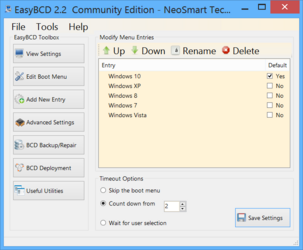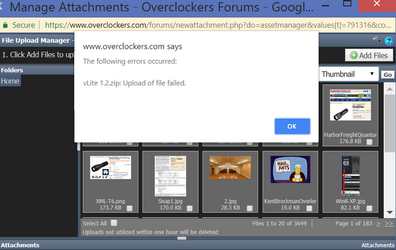- Joined
- Jul 7, 2013
I'm planning a Vista in 2018 video, with my computer listed in my signature, but I can't figure out the best way to get ahold of video drivers...or any drivers for that matter. ASRock's website has Windows 7 drivers, will those work in Vista? What do I do about the 1050Ti?