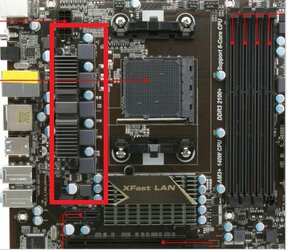-
Welcome to Overclockers Forums! Join us to reply in threads, receive reduced ads, and to customize your site experience!
You are using an out of date browser. It may not display this or other websites correctly.
You should upgrade or use an alternative browser.
You should upgrade or use an alternative browser.
PLEASE HELP IM NEW
- Thread starter jberg01
- Start date
- Joined
- Jun 27, 2013
- Location
- Mesa, Arizona
It has nothing to do with your heat-sink really. You need to get some airflow around the case to keep the VRM's cool. The mobo is throttling because of heat and under-powering the CPU.
- Joined
- Dec 19, 2012
- Joined
- Sep 15, 2007
- Location
- Small town Emlenton, PA
Get a 80 or 92mm fan and somehow mount it to blow on that heatsink.
Nice to know what case. Could be a case airflow issue too.
Nice to know what case. Could be a case airflow issue too.
- Joined
- Dec 19, 2012
Cheap board. Sell it and get one that will run that chip.
I mentioned that earlier but the OP is determined to get this to work. The underpowered VRM section crammed in the back of that box with no air circulation is a perfect recipe for a cranky computer.
- Joined
- Jan 11, 2009
- Location
- California, North
That will not fix your VRM overheating issue. As everyone has stated, apply a fan to your VRM...
- Joined
- Dec 19, 2012
That looks like your NB to me and yes it's probably hot too. Get youself a couple 50mm chipset fans and attach them directly with 2 sided tape if you have to. You shouldn't have to remove the H60. You may need to pull the rad out for a bit to do the work but that's only 4 bolts.
- Joined
- Apr 15, 2007
- Location
- Toronto, ON
You might want to change the h60 to blow out of the case, rather than in also.
Cpu temp does not seem to be your problem and dumping hot air directly into the case, I doubt is helping the NB and VRM temps
Cpu temp does not seem to be your problem and dumping hot air directly into the case, I doubt is helping the NB and VRM temps
- Joined
- Apr 15, 2007
- Location
- Toronto, ON
its set up right now no push pull set up goin out the back of my case
sorry I missed that post
- Joined
- Jan 11, 2009
- Location
- California, North
mmmmmmmmm Fire Fast Systems!
- Joined
- Oct 10, 2012
- Location
- Secret lair
the problem comes from removing the stock cooler.. it assured (just) enough airflow for the VRMs.
So, either you have to go back to air and use something like the Noctua NH-C14 or NH-C12 Top-down cooler.
Or you have to optimise airflow in the case. Dont be afraid to jury rig cardboard airducts if necessairy.
Using the corsair, it can helpt to put in on the rear exhaust and set to exhaust, not intake. If you've got top/roof fans, consider flipping them to intake. It comes down to making sure a lot of air is moving around the cpu / vrm area.. which is where ducting comes in
But in the long run... ditch that MB, get something a bit higher end.
So, either you have to go back to air and use something like the Noctua NH-C14 or NH-C12 Top-down cooler.
Or you have to optimise airflow in the case. Dont be afraid to jury rig cardboard airducts if necessairy.
Using the corsair, it can helpt to put in on the rear exhaust and set to exhaust, not intake. If you've got top/roof fans, consider flipping them to intake. It comes down to making sure a lot of air is moving around the cpu / vrm area.. which is where ducting comes in
But in the long run... ditch that MB, get something a bit higher end.
Similar threads
- Replies
- 4
- Views
- 116
- Replies
- 23
- Views
- 2K