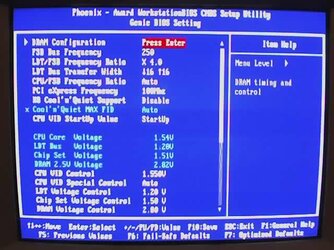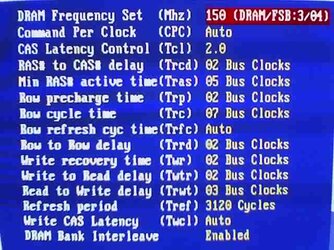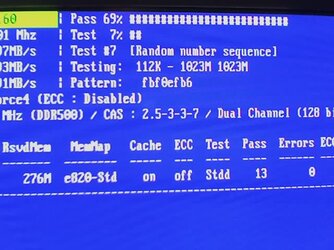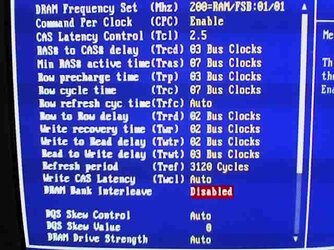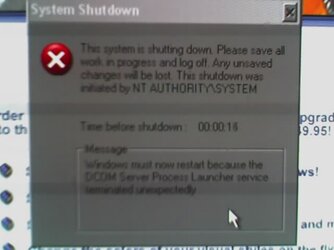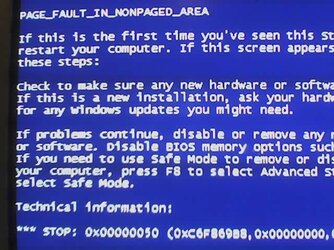- Joined
- Oct 25, 2004
- Location
- Ontario, Canada
AMD64 3200+ Winchester
DFI NF4 Ultra-D
OCZ Dual Channel Platinum Rev.2 2x512mb TCCD
OCZ PowerStream 520W
eVGA EGeforce 7800GT CO
WD Raptor
I can get the CPU to run at 2500MHz just fine with the memory controller 3/4. However, when I try to have me memory run 1:1, no matter what I do I can't seem to get it stable. 2500MHz will pass SuperPI, any test, just fine. When I try to run the memory at 1:1, all I do is change the ratio and the timings, I have tried 2.5-3-3-7, 3-4-3-7, 3-4-4-7, and 3-4-4-10. Attached are some screenies of what my bios looks like now, with a memory divider.
My question is, could this be due to the memory controller on my CPU? I heard that the earlier Winchesters had poor memory controllers. I've had this rig running at 2.6GHz at one point, but started getting BSODs.
I ran memtest both on stock settings and 220 @ 2.5-3-3-6, and no errors after several passes. In fact, I have never seen this memory get a MemTest error ever, no matter what settings.
Is there something I'm not doing? Any help would be greatly appreciated, thanks!
DFI NF4 Ultra-D
OCZ Dual Channel Platinum Rev.2 2x512mb TCCD
OCZ PowerStream 520W
eVGA EGeforce 7800GT CO
WD Raptor
I can get the CPU to run at 2500MHz just fine with the memory controller 3/4. However, when I try to have me memory run 1:1, no matter what I do I can't seem to get it stable. 2500MHz will pass SuperPI, any test, just fine. When I try to run the memory at 1:1, all I do is change the ratio and the timings, I have tried 2.5-3-3-7, 3-4-3-7, 3-4-4-7, and 3-4-4-10. Attached are some screenies of what my bios looks like now, with a memory divider.
My question is, could this be due to the memory controller on my CPU? I heard that the earlier Winchesters had poor memory controllers. I've had this rig running at 2.6GHz at one point, but started getting BSODs.
I ran memtest both on stock settings and 220 @ 2.5-3-3-6, and no errors after several passes. In fact, I have never seen this memory get a MemTest error ever, no matter what settings.
Is there something I'm not doing? Any help would be greatly appreciated, thanks!