- Joined
- Jul 26, 2004
I read somthing the other day about Win 8 using Truecontrol (I think) chip that can let any one with the back door key totaly control the pc ?
edit found it http://investmentwatchblog.com/leak...-entities-not-to-use-windows-8-links-the-nsa/
edit found it http://investmentwatchblog.com/leak...-entities-not-to-use-windows-8-links-the-nsa/


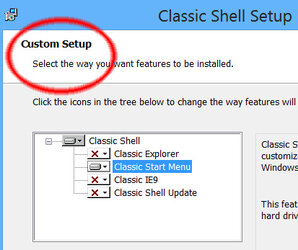
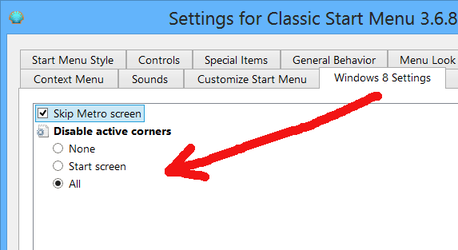
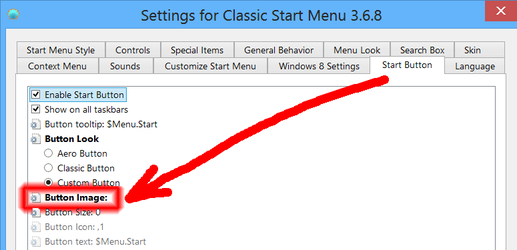
 'Because I feel like it' has always been a valid reason in my book.
'Because I feel like it' has always been a valid reason in my book.