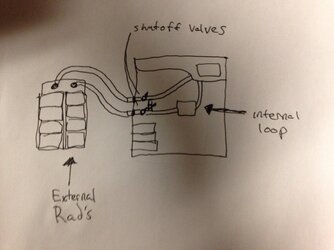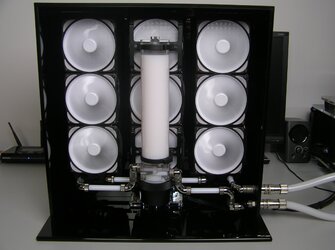currently I have the SwiftTech H240x liquid cooler which is like a closed loop cooler in the sense it is all put together but it has the luxury of being expandable. The specifications on the SwiftTech website say that it has a pump powerful enough to easily accommodate adding of new radiators or new waterblocks for your GPU's. The full specs can be read here;
http://www.swiftech.com/H240-X.aspx#tab2
Here is a picture of my new build with the SwiftTech cooler



I'm actually pretty impressed with this cooler, on average at a 4.2GHz Overclock I'm sitting idle at around 24-25c and then I'm playing "Call of Duty: Advanced Warfare" or "Assassins creed unity" with completely maxed out settings, everything on ultra or as high as it allows I will see temps around 40c.
The funny part is that even when I up my Overclock to 4.5 - 4.6GHz the temperatures are almost identical with the one difference I have noticed if I'm running at 4.6GHz and I run "3DMark Firestrike Ultra" the temps will go into the low to mid 50's. But it is pretty breif and then they fall right back down.
So considering I am running an Intel i7 5930k which has a stock clock speed of 3.5GHz and Turbo at 3.7GHz I figure that the temps I mentioned above are pretty nice for running at 4.6GHz.
(On a side note: for once I think I got pretty lucky with my CPU, because I'm pretty sure that if I was to raise the voltage more I could squeeze more than 4.6GHz out of it and still remain stable... However do to my comfort levels at this time and until I gain more experience in that area I'll sit calmly at 4.6GHz at about 1.240 - 1.250 volts. )
*** Please feel free to comment if that is an acceptable range for my voltage at that clock speed, I'm always trying to learn more...!!!!
Back to my main thought here;
Yes it says it is a strong enough pump for adding new components but here is what I just finished building and would like to hook into the loop!
Step 1:


Step 2:

Step 3: (Repeated step 1 and 2!)
Step 4:


Now, Since these are both Black Ice GTX 560 Xtreme's (Gen 2) and they are way, way bigger than what I could ever expect to fit into my case... They will be sitting outside of my case. My case has the two holes on the back of it to accommodate tubing coming in and out.
(Another side note, getting that bend right for the piece of acrylic I have connecting the two radiators was such a pain in the @$$!!! I really have respect for people that build such amazing custom liquid cooling loops with acrylic, it's not as easy as it looks!
So for adding this into my loop; do you think the one pump on my SwiftTech H240x kit will be enough for the 240mm radiator that's apart of the original liquid cooler and the 2 new Black Ice GTX 560 rads?
My next addition will be adding 3 water blocks to my GTX 970 Strix GPU's that I have running in SLI.
So at that point it will be the waterblock on my CPU, the 3 waterblocks on my GPU's, the 1x 240mm rad, and 2 560mm Rads.
I wasn't sure if there was ever a point where I should have a 2nd pump in my loop or possibly add another resevoir and pump on the outside of my case as a part of the 2 560 rads.
Please advise on what you all think...
Also can someone tell me what the equation is for figuring out how much heat my rads can dissipate?
I would like to know how many watts of heat I can remove with the 3 rads
1x 240
2x 560's
Thanks!!
Any advice, comments, questions or concerns would be greatly appreciated!!!
-SnowBiz!
http://www.swiftech.com/H240-X.aspx#tab2
Here is a picture of my new build with the SwiftTech cooler



I'm actually pretty impressed with this cooler, on average at a 4.2GHz Overclock I'm sitting idle at around 24-25c and then I'm playing "Call of Duty: Advanced Warfare" or "Assassins creed unity" with completely maxed out settings, everything on ultra or as high as it allows I will see temps around 40c.
The funny part is that even when I up my Overclock to 4.5 - 4.6GHz the temperatures are almost identical with the one difference I have noticed if I'm running at 4.6GHz and I run "3DMark Firestrike Ultra" the temps will go into the low to mid 50's. But it is pretty breif and then they fall right back down.
So considering I am running an Intel i7 5930k which has a stock clock speed of 3.5GHz and Turbo at 3.7GHz I figure that the temps I mentioned above are pretty nice for running at 4.6GHz.
(On a side note: for once I think I got pretty lucky with my CPU, because I'm pretty sure that if I was to raise the voltage more I could squeeze more than 4.6GHz out of it and still remain stable... However do to my comfort levels at this time and until I gain more experience in that area I'll sit calmly at 4.6GHz at about 1.240 - 1.250 volts. )
*** Please feel free to comment if that is an acceptable range for my voltage at that clock speed, I'm always trying to learn more...!!!!
Back to my main thought here;
Yes it says it is a strong enough pump for adding new components but here is what I just finished building and would like to hook into the loop!
Step 1:


Step 2:

Step 3: (Repeated step 1 and 2!)
Step 4:


Now, Since these are both Black Ice GTX 560 Xtreme's (Gen 2) and they are way, way bigger than what I could ever expect to fit into my case... They will be sitting outside of my case. My case has the two holes on the back of it to accommodate tubing coming in and out.
(Another side note, getting that bend right for the piece of acrylic I have connecting the two radiators was such a pain in the @$$!!! I really have respect for people that build such amazing custom liquid cooling loops with acrylic, it's not as easy as it looks!
So for adding this into my loop; do you think the one pump on my SwiftTech H240x kit will be enough for the 240mm radiator that's apart of the original liquid cooler and the 2 new Black Ice GTX 560 rads?
My next addition will be adding 3 water blocks to my GTX 970 Strix GPU's that I have running in SLI.
So at that point it will be the waterblock on my CPU, the 3 waterblocks on my GPU's, the 1x 240mm rad, and 2 560mm Rads.
I wasn't sure if there was ever a point where I should have a 2nd pump in my loop or possibly add another resevoir and pump on the outside of my case as a part of the 2 560 rads.
Please advise on what you all think...
Also can someone tell me what the equation is for figuring out how much heat my rads can dissipate?
I would like to know how many watts of heat I can remove with the 3 rads
1x 240
2x 560's
Thanks!!
Any advice, comments, questions or concerns would be greatly appreciated!!!
-SnowBiz!