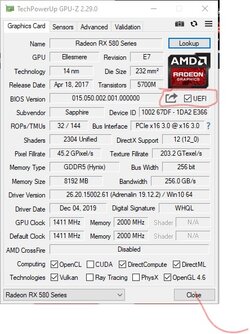- Joined
- Dec 27, 2008
Someone please explain to me what's going on with this.
The motherboard is an MSI B450i Gaming Plus AC. Video card is a Radeon RX 580. The card was bought used but as far as I know its bios has not been altered or hacked.
After upgrading the motherboard bios from 7A40vA4 to 7A40vAB (the latest) the computer seems to be running fine but the bios user interface is much less graphic. Very plain, black, gray and white lists. The A4 version was much more graphical.
I noticed in poking around in the bios settings there is an option for either UEFI or CSM. When I choose “UEFI” the computer won’t boot.
There is also a message saying: “There is no GOP support detected in this card. ‘Bios UEFI/CSM Mode’ settings in Bios will be changed to ‘Disabled’.
What is going on here?
Why can’t I just use the bios in UEFI like before?
What does my video card have to do with this?
The motherboard is an MSI B450i Gaming Plus AC. Video card is a Radeon RX 580. The card was bought used but as far as I know its bios has not been altered or hacked.
After upgrading the motherboard bios from 7A40vA4 to 7A40vAB (the latest) the computer seems to be running fine but the bios user interface is much less graphic. Very plain, black, gray and white lists. The A4 version was much more graphical.
I noticed in poking around in the bios settings there is an option for either UEFI or CSM. When I choose “UEFI” the computer won’t boot.
There is also a message saying: “There is no GOP support detected in this card. ‘Bios UEFI/CSM Mode’ settings in Bios will be changed to ‘Disabled’.
What is going on here?
Why can’t I just use the bios in UEFI like before?
What does my video card have to do with this?
Attachments
Last edited: