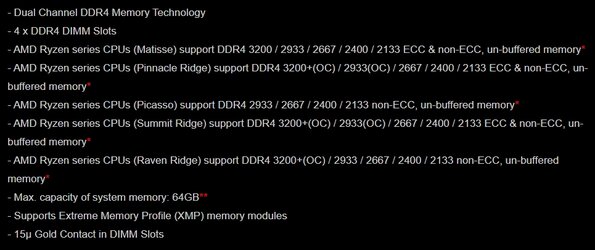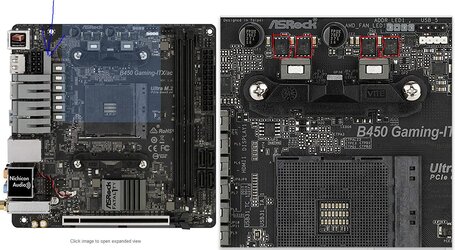- Joined
- Mar 27, 2020
Ok, good morning.  I have a Asrock B450 Fatality Gaming mITX mainboard with the latest bios installed. It has a Ryzen R5 3600 installed and the reason I am overclocking is to get the temperatures in check. (Reduced voltage in use.) Now, I have a set of GSkill 2 x 8GB 3600 DDR4 ram and a set of Oylo 2 x 16GB 3200 DDR4 ram. I was using the 3600 ram but, when I would overclock and down volt, Red Dead Redemption 2 would randomly crash but would not do so with everything set to default in the bios except for XMP being enabled.
I have a Asrock B450 Fatality Gaming mITX mainboard with the latest bios installed. It has a Ryzen R5 3600 installed and the reason I am overclocking is to get the temperatures in check. (Reduced voltage in use.) Now, I have a set of GSkill 2 x 8GB 3600 DDR4 ram and a set of Oylo 2 x 16GB 3200 DDR4 ram. I was using the 3600 ram but, when I would overclock and down volt, Red Dead Redemption 2 would randomly crash but would not do so with everything set to default in the bios except for XMP being enabled.
So, I figured I would try to the other ram from my other machine, the 3200 speed ram, since I was getting IRQ errors BSOD when I was not supplying enough voltage to the cpu. However, the exact same issues happened with RDR2 well everything else worked fine. Ok, that is strange, I thought and just to see what would happen, I upped the voltage of the ram from 1.35v to 1.4v. Just like that, BOOM, the problem was gone. This is really strange to me, am I missing a step in the OC process, like maybe not enough SOC voltage or something else? Or does the board and CPU just prefer a bump in memory voltage just to work well? (Oh, and if I would lower the memory speed without upping the voltage, the system would run completely stable then, as well.)
Thanks.
So, I figured I would try to the other ram from my other machine, the 3200 speed ram, since I was getting IRQ errors BSOD when I was not supplying enough voltage to the cpu. However, the exact same issues happened with RDR2 well everything else worked fine. Ok, that is strange, I thought and just to see what would happen, I upped the voltage of the ram from 1.35v to 1.4v. Just like that, BOOM, the problem was gone. This is really strange to me, am I missing a step in the OC process, like maybe not enough SOC voltage or something else? Or does the board and CPU just prefer a bump in memory voltage just to work well? (Oh, and if I would lower the memory speed without upping the voltage, the system would run completely stable then, as well.)
Thanks.