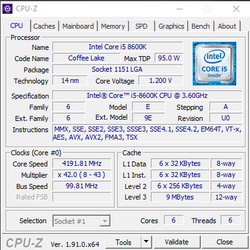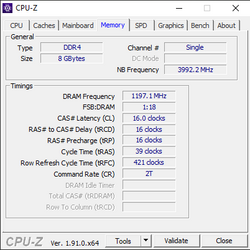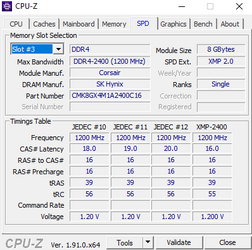- Joined
- Mar 10, 2020
- Location
- Behind the Keyboard
So recently I OC'd my RAM from 2400 to 2600 (My Mobo supports upto 2666) and when I re-boot my PC after completely turning it off it POST's three times and then boots (no problem during restarts)
I've done some googling and found that this is due to unstable configuration made in bios and it tries to find stable configuration which is true because it doesn't do that if I reset the BIOS settings but now when Its OC'd and it runs after 3 POSTs without problem and on 2600mhz. Shouldn't it switch back to 2400 if it finds 2600 unstable?
Also my Mobo(Gigabyte B360M) has 2 RAM slots and at first the RAM stick was in Channel B and recently I changed it to Channel A and after that it fails first POST and boots up successfully in 2nd attempt itself .This happens on stock freq of 2400 and if I overclock to 2600 then it boots in 3rd attempt. As i've read somewhere that we should put RAM stick in Channel B i.e 2nd slot instead of first. Does that make any difference??
Hope i made myself clear. Ask if you need more info!
any help would be appreciated!!!
P.S-Its not much of a problem because i can get back to normal functioning state with default settings and changing the slot but I just wanna know why this happens? specially the slot problem.
I've done some googling and found that this is due to unstable configuration made in bios and it tries to find stable configuration which is true because it doesn't do that if I reset the BIOS settings but now when Its OC'd and it runs after 3 POSTs without problem and on 2600mhz. Shouldn't it switch back to 2400 if it finds 2600 unstable?
Also my Mobo(Gigabyte B360M) has 2 RAM slots and at first the RAM stick was in Channel B and recently I changed it to Channel A and after that it fails first POST and boots up successfully in 2nd attempt itself .This happens on stock freq of 2400 and if I overclock to 2600 then it boots in 3rd attempt. As i've read somewhere that we should put RAM stick in Channel B i.e 2nd slot instead of first. Does that make any difference??
Hope i made myself clear. Ask if you need more info!
any help would be appreciated!!!
P.S-Its not much of a problem because i can get back to normal functioning state with default settings and changing the slot but I just wanna know why this happens? specially the slot problem.