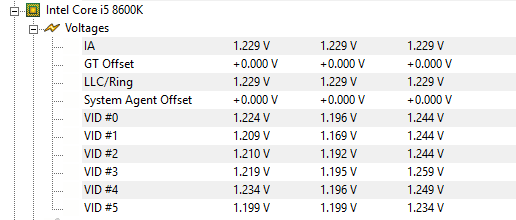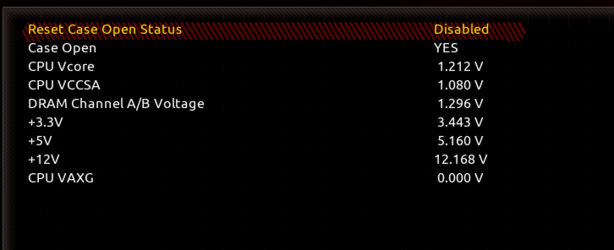- Joined
- Dec 27, 2008
Reinstalling Windows won't affect the double posting. Is that the only problem you are still having?
Bumping up the SOC voltage (to give a little more juice to the integrated memory controller) and the RAM voltage may help with the posting problem, however.
Bumping up the SOC voltage (to give a little more juice to the integrated memory controller) and the RAM voltage may help with the posting problem, however.