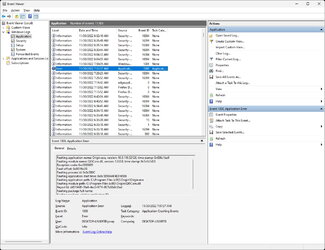- Joined
- Apr 16, 2011
- Location
- Missouri
So my pc has been getting freezes every now and then, usually after longer sessions of gaming (1hr or more) usually. No artifacts on screen, no BSOD, just a total freeze. After a hard reset then things are fine until it happens again. GPU and CPU temps are normal. No overclock on cpu, just XMP and slight GPU OC with 80+ on core and +150 on mem. What does this sound like to you guys? I sure hope it isn't the GPU because it's an EVGA GPU and we all know what happened to them and nvidia.