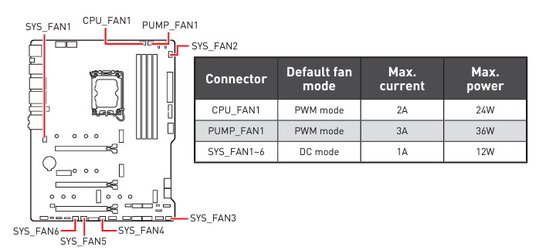Alright, so I removed all 9 lian li fans from the mobo and installed them back on their fan hub. I also removed the gpu riser (phanteks). The new graphics card hasn't froze or anything bad in about 24 hours. Not sure what it was , but something worked. I still have the asus rog strix-f and 2x16 trident z ddr5 c36 6000 unopened. So technically I could return them for a full refund with the next week or so. But I've decided to keep this idea since my nephew will be moving out soon and I plan on giving him the tomahawk board, 16gb corsair dominator ram, and my rtx 2080. Should be just fine for and 8 year old. I now have two questions for you guys. 1. Is the strix-f that much worse than the strix-e?
2. I'll be keeping my 12700k and either putting in an i3-21000 or an i5-24000 in the tomahawk for him. Should I pay the extra 50$ for the strix-e? Would the i3-21000 still be cent for him in 3 years?