-
Welcome to Overclockers Forums! Join us to reply in threads, receive reduced ads, and to customize your site experience!
You are using an out of date browser. It may not display this or other websites correctly.
You should upgrade or use an alternative browser.
You should upgrade or use an alternative browser.
Remote access on dual boot windows..?
- Thread starter elfaii
- Start date
Alaric
New Member
- Joined
- Dec 4, 2011
- Location
- Satan's Colon, US
Set the BIOS to Wake On LAN.
Alaric
New Member
- Joined
- Dec 4, 2011
- Location
- Satan's Colon, US
Ah, I misunderstood the problem. I've spent my computing life denying remote access.  You could look here http://www.majorgeeks.com/mg/sortname/remote_access.html
You could look here http://www.majorgeeks.com/mg/sortname/remote_access.html
I use majorgeeks for most of my freebie software. Reliable site and they warn if a program is ad supported.
I use majorgeeks for most of my freebie software. Reliable site and they warn if a program is ad supported.
- Joined
- Nov 19, 2014
- Thread Starter
- #5
Ah, I misunderstood the problem. I've spent my computing life denying remote access.You could look here http://www.majorgeeks.com/mg/sortname/remote_access.html
I use majorgeeks for most of my freebie software. Reliable site and they warn if a program is ad supported.
thank you a lot , i know these softwares but i think that they cannot help... when my system wake up, I want to have the choice with which OS to start up .
See the step that I want to have the choice from remote access
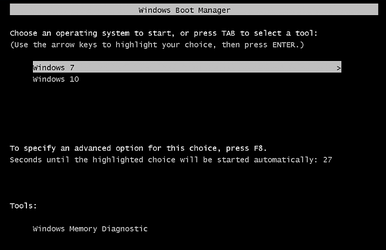
Last edited:
Alaric
New Member
- Joined
- Dec 4, 2011
- Location
- Satan's Colon, US
With the BIOS set to wake on LAN you can start the computer remotely with the specified packet and the boot menu will be displayed. It will start the computer as if you're doing it manually.
Alaric
New Member
- Joined
- Dec 4, 2011
- Location
- Satan's Colon, US
could use a network kvm
Annnnd we've crossed right out of my realm and in to the pros. LOL
- Joined
- May 29, 2005
Annnnd we've crossed right out of my realm and in to the pros. LOL
well there's not much that allows access to pre-OS boot menu stuff. You have things like a KVM (but for remote access a network KVM would work), otherwise if the system supported it the intel vPro stuff could possibly work. Alternatively if already in Windows you could probably edit the boot order on the fly so that the 'default' selection changes based on what you need.
Alaric
New Member
- Joined
- Dec 4, 2011
- Location
- Satan's Colon, US
Wouldn't wake on LAN with a packet, delivered through remote access software or even Windows remote , post normally and bring up the boot menu? If it shows what's on the accessed monitor it should be on the remote monitor, right?
- Joined
- Nov 19, 2014
- Thread Starter
- #11
With the BIOS set to wake on LAN you can start the computer remotely with the specified packet and the boot menu will be displayed. It will start the computer as if you're doing it manually.
For example if i install teamviewer on both windows version , and if i set from bios to wakeup the system on Lan , when I call from acount not inside my lan but on iternet the system, I will take the above screen and choose everytime with which OS to startup???
- - - Updated - - -
well there's not much that allows access to pre-OS boot menu stuff. You have things like a KVM (but for remote access a network KVM would work), otherwise if the system supported it the intel vPro stuff could possibly work. Alternatively if already in Windows you could probably edit the boot order on the fly so that the 'default' selection changes based on what you need.
That is the only that I thought before to do , but I wondering if there is a way to do that and take the above screen to choose in which OS to start up ++ to enable my system from iternet whith pasword/username..
Like Logmein if you have the experience before for several systems but in my settings in the same system with dual boot.
- Joined
- May 29, 2005
Wouldn't wake on LAN with a packet, delivered through remote access software or even Windows remote , post normally and bring up the boot menu? If it shows what's on the accessed monitor it should be on the remote monitor, right?
WOL packets will hit the NIC, power on the machine, but pretty much all of the major remote access software (teamviewer, rdp, vnc, etc) are services that start at Windows startup (or insert-other-OS-here), they aren't running native to the hardware. It's why things like IPMI/ILO/etc cards exist on servers to allow remote access to everything from the power button, to the BIOS, through inside of whatever OS they are running (although hopefully by that point a better protocol would be in use).
Alaric
New Member
- Joined
- Dec 4, 2011
- Location
- Satan's Colon, US
That would be why Janus67 is one of the pros.  He knows stuff.
He knows stuff.
Similar threads
- Replies
- 9
- Views
- 430
- Replies
- 0
- Views
- 591
- Replies
- 3
- Views
- 577
- Replies
- 21
- Views
- 1K