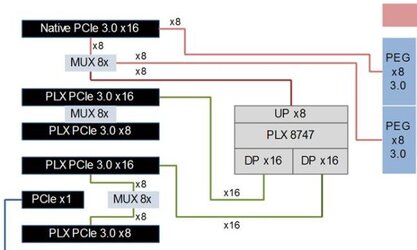- Joined
- Aug 29, 2002
Okay... board arrived today and is all set up with a 3770K, 16Gb, revo3x2 in slot 5 and GTX580 in slot1,
I tried initially with the gpu in slot2, but the board wouldn't post.
The issue I have, is...
What settings do I need to adjust in BIOS (or where should the cards be) in order for the board to acknowledge the Revo?
I did a quick google around, and the two choices appear to be Revo in slot1 and the gpu in either slot 2 or 4.
I can get the gpu to work in slot 1 okay, but in slot 2 or 4... the gpu fan doesn't spin up at all (and I've even plugged the 6-pin power into the board by slot 1)
I can get to post okay and into BIOS with the revo in slot 4 and the gpu in slot 1, but the revo then doesn't show up in BIOS.
I have reset the BIOS, and disabled the Marvell SATA as suggested under, but problem remains.
I tested the drivers on a USB in the Z68 board and Win7 found it once the drivers were loaded.
I also recall that the BIOS screens on the Z68 also showed the Revo in the list.
I can't get the Z77 to do that, and am planning to do a fresh install of Win7 64
Hoping someone has encountered this, and knows the best positions for the cards, plus the settings to change to get the Revo to show up so I can do the reinstall.
Thanks
I tried initially with the gpu in slot2, but the board wouldn't post.
The issue I have, is...
What settings do I need to adjust in BIOS (or where should the cards be) in order for the board to acknowledge the Revo?
I did a quick google around, and the two choices appear to be Revo in slot1 and the gpu in either slot 2 or 4.
I can get the gpu to work in slot 1 okay, but in slot 2 or 4... the gpu fan doesn't spin up at all (and I've even plugged the 6-pin power into the board by slot 1)
I can get to post okay and into BIOS with the revo in slot 4 and the gpu in slot 1, but the revo then doesn't show up in BIOS.
I have reset the BIOS, and disabled the Marvell SATA as suggested under, but problem remains.
I tested the drivers on a USB in the Z68 board and Win7 found it once the drivers were loaded.
I also recall that the BIOS screens on the Z68 also showed the Revo in the list.
I can't get the Z77 to do that, and am planning to do a fresh install of Win7 64
Hoping someone has encountered this, and knows the best positions for the cards, plus the settings to change to get the Revo to show up so I can do the reinstall.
Thanks
Last edited: