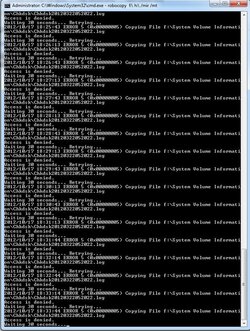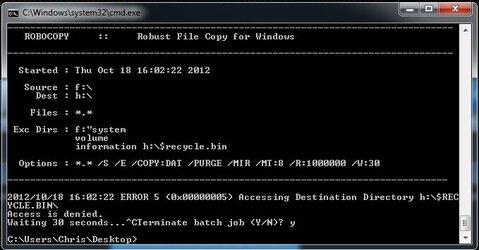I have 2 2TB drives, each with around 1.5TB of data on them. They are identical copies of each other, except the source drive has around 10GB of extra data on it. Everything else is the same. This is my script:
robocopy f:\ h:\ /e /mir /mt
I basically want to backup all my data, so I only have to make changes to drive F (either adding or removing data), and then let the script make an identical copy to drive H. When I run the script all it does it repeatedly echo (several times per second) this:
c:\users\chris\desktop > robocopy f:\ h:\ /e /mir /mt
It will keep echoing that line for many hours on end, and after a few hours I usually give up. I'm still running that script at the moment, and it's doing something because it's using up a fair bit of CPU time. Usually when the computer is idling the CPU usage is around 0-1% but when running this script it's around 10-15% CPU usage. The script has been running for around 8 hours now, and none of the new data from the source drive appears to have been copied.
robocopy f:\ h:\ /e /mir /mt
I basically want to backup all my data, so I only have to make changes to drive F (either adding or removing data), and then let the script make an identical copy to drive H. When I run the script all it does it repeatedly echo (several times per second) this:
c:\users\chris\desktop > robocopy f:\ h:\ /e /mir /mt
It will keep echoing that line for many hours on end, and after a few hours I usually give up. I'm still running that script at the moment, and it's doing something because it's using up a fair bit of CPU time. Usually when the computer is idling the CPU usage is around 0-1% but when running this script it's around 10-15% CPU usage. The script has been running for around 8 hours now, and none of the new data from the source drive appears to have been copied.