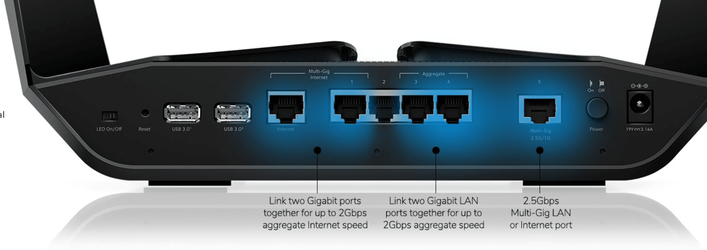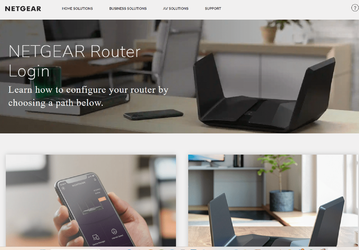- Joined
- Dec 4, 2010
I went from 500Mbps spectrum internet to a new 2 gigs fiber optic internet. My nighthawk RAXE500 router only capable deliver 1gig wifi. I should be getting the router in the mail from the internet provider for an additional $5 a month that support 2 gigs speed wfi. I want to buy a router capable of 2gig or more but I don't know what brand or model. Can any of you give me some advice? Thank you.
Last edited: