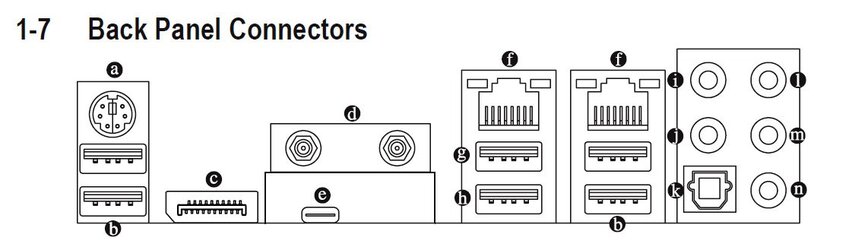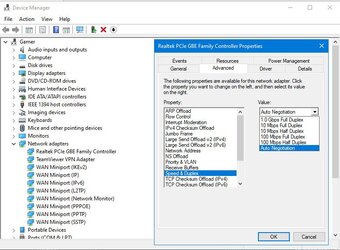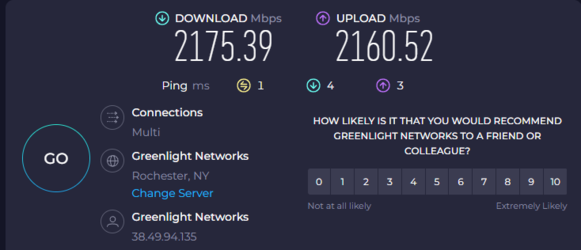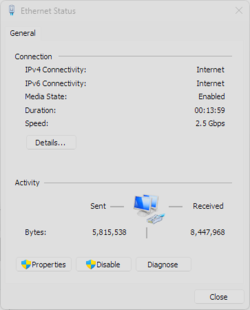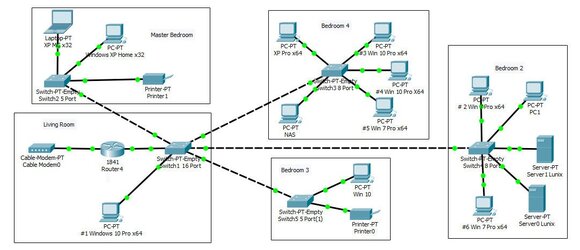- Joined
- Jul 17, 2003
A quick search states that Windows 11 removes link aggregation since 2020. Apparently there are several hacks around to reenable it but I haven't looked at doing these "fixes". Seems easier to just have 2.5Gb networking gear if you're on Windows. I'm interested to read about this project though if you do aggregate.
Last edited: