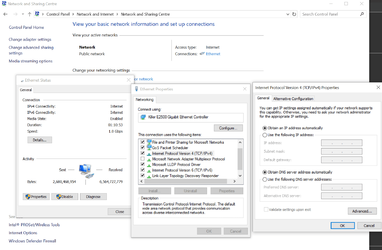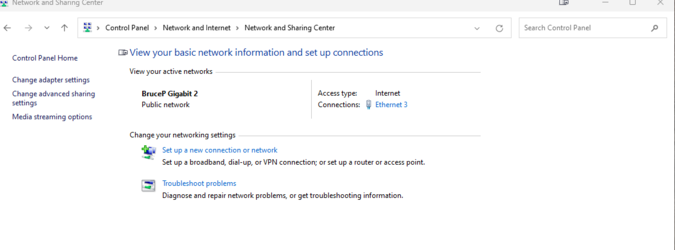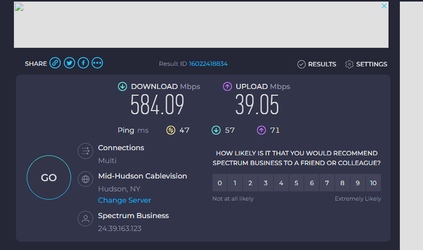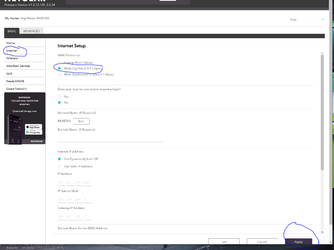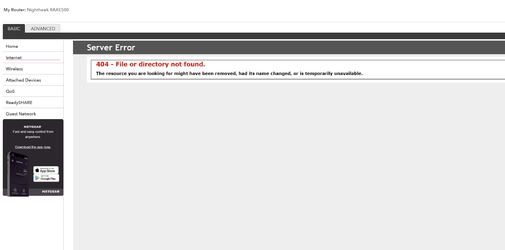- Joined
- Oct 16, 2014
- Location
- Allagash, Maine
I assume their modem is a modem/router combo running DHCP
dhcp is gonna wanna use layer2 mac broadcast address for ipv4
and dhcp6 is gonna wanna use link-local ipv6 broadcast address for ipv6
location of the router does not matter as the traffic reaches anywhere within the subnet unless its filtered by a firewall