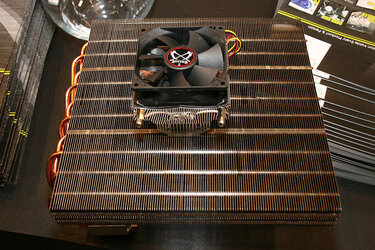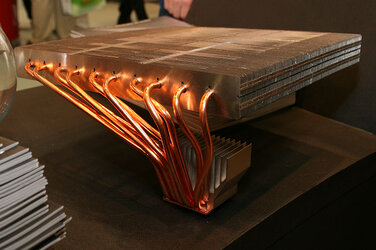- Joined
- Sep 26, 2003
- Location
- San Diego, CA
BLUF: I’m liking the Ryzen 7 3700X or 9 3900X from the initial bench numbers being posted out there; similar to better performance than the Intel Core i9-9900K. Wouldn’t mind having the 3900X, but I’m thinking it'll be overkill for my needs though. I'm not planning to OC.
I’m well overdue for another build, see sig below; yikes! That’s my original CPU from my last build in 2008. I’m completing a total rebuild and I want to put together a kick-*** rig to blaze through my needs. This rig will have a variety of purposes, both work and play. I’m doing lots of research but starting with the CPU and going from there.
For Work. It’s a lot of PPT, multitasking Chrome to 5-15 tabs, frequent downloading and unzipping large files, and running some beastly programs. The most resource intensive program hits CPU and RAM hard while flexing the GPU. Recommended system requirements are (their wording, not mine) multithreaded 3.0 GHz Pentium i7 main processor or equivalent, 32GB of memory, modern 3D gaming NVIDIA graphics card (1 GB of RAM or greater) and SSD.
For Home chores/play. I don’t have a lot of time for gaming, so it’ll be something I do on the side as time permits but I want this rig to be a solid performer when I do. I occasionally use GIMP for pic editing and designing web graphics. I’m using Handbrake to digitize my DVDs to x265 MP4 and I have lots of discs left to convert. I frequently play/stream HD movies. Multitask Chrome to 5-15 tabs.
Appreciate wisdom and guidance from CPUs bigger than mine! Thanks for the feedback!
I’m well overdue for another build, see sig below; yikes! That’s my original CPU from my last build in 2008. I’m completing a total rebuild and I want to put together a kick-*** rig to blaze through my needs. This rig will have a variety of purposes, both work and play. I’m doing lots of research but starting with the CPU and going from there.
For Work. It’s a lot of PPT, multitasking Chrome to 5-15 tabs, frequent downloading and unzipping large files, and running some beastly programs. The most resource intensive program hits CPU and RAM hard while flexing the GPU. Recommended system requirements are (their wording, not mine) multithreaded 3.0 GHz Pentium i7 main processor or equivalent, 32GB of memory, modern 3D gaming NVIDIA graphics card (1 GB of RAM or greater) and SSD.
For Home chores/play. I don’t have a lot of time for gaming, so it’ll be something I do on the side as time permits but I want this rig to be a solid performer when I do. I occasionally use GIMP for pic editing and designing web graphics. I’m using Handbrake to digitize my DVDs to x265 MP4 and I have lots of discs left to convert. I frequently play/stream HD movies. Multitask Chrome to 5-15 tabs.
Appreciate wisdom and guidance from CPUs bigger than mine! Thanks for the feedback!
Last edited: