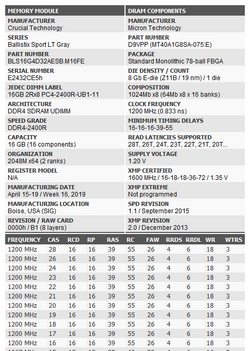- Joined
- Nov 28, 2001
Been trying to find an answer for this, but haven't found any so far.
In Ryzen DRAM Calculator, you have to choose a memory type based on what's reported for the model of ram chips one has. However, I am not sure sure what type I have as the model number of the ram chip includes 2 different letters.
I have Micro MT40A1G8SA-075:E type ram chips.
Ryzen DRAM Calculator allows me to choose Micron A-die, or Micron E/H die for type. (There is also Micron B and D, but I'm assuming I have either A or E because it's there in the model number.) Any idea which die type I have exactly?
[Edit] Can a mod move this to the Memory sub-forum? Didn't realize I should have posted this there first. [/Edit]
In Ryzen DRAM Calculator, you have to choose a memory type based on what's reported for the model of ram chips one has. However, I am not sure sure what type I have as the model number of the ram chip includes 2 different letters.
I have Micro MT40A1G8SA-075:E type ram chips.
Ryzen DRAM Calculator allows me to choose Micron A-die, or Micron E/H die for type. (There is also Micron B and D, but I'm assuming I have either A or E because it's there in the model number.) Any idea which die type I have exactly?
[Edit] Can a mod move this to the Memory sub-forum? Didn't realize I should have posted this there first. [/Edit]