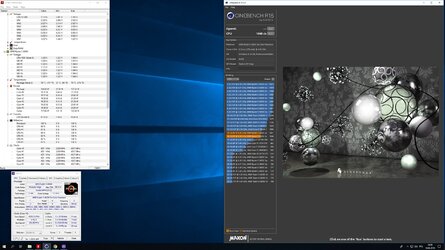Rebe1
New Member
- Joined
- Aug 16, 2018
- Location
- Gothenburg, Sweden
Greetings from a new guy!
My platofrm:
2600x + BQ Dark Rock 3 Pro
Asus ROG X470-F Strix
G.Skill FlareX 3200MHz CL14
I have been reading few interesting threads about some nice results of oldschool BCLK OC on Ryzen and decided to give a shot. Unfortunately, without a single positive result My mobo not only limits "BCLK OC" possibilities to integer numbers (so no chances for sweet 103.53) but also remains completely unstable when applying anything higher than stock 100 MHz... I was able to reach windows and open HWmonitor for few times, but usually system crashes before OS is loaded. I though the reason behind that was my RAM (I OC'd my FlareX to 3400 CL14 - rock stable after 50 loops of memtest) so I reverted any OC-related changes and keep entire mobo at factory settings - still no go
My mobo not only limits "BCLK OC" possibilities to integer numbers (so no chances for sweet 103.53) but also remains completely unstable when applying anything higher than stock 100 MHz... I was able to reach windows and open HWmonitor for few times, but usually system crashes before OS is loaded. I though the reason behind that was my RAM (I OC'd my FlareX to 3400 CL14 - rock stable after 50 loops of memtest) so I reverted any OC-related changes and keep entire mobo at factory settings - still no go 
To be honest, I think most of the "BCLK OC" successful attempts I saw was in fact made on Asus Crosshair (VI and VII) or AsRock Taichi mobos. Is that the case here or am I doing sth wrong? Do you have any experience with Base Clock OC on Ryzen?
My platofrm:
2600x + BQ Dark Rock 3 Pro
Asus ROG X470-F Strix
G.Skill FlareX 3200MHz CL14
I have been reading few interesting threads about some nice results of oldschool BCLK OC on Ryzen and decided to give a shot. Unfortunately, without a single positive result
 My mobo not only limits "BCLK OC" possibilities to integer numbers (so no chances for sweet 103.53) but also remains completely unstable when applying anything higher than stock 100 MHz... I was able to reach windows and open HWmonitor for few times, but usually system crashes before OS is loaded. I though the reason behind that was my RAM (I OC'd my FlareX to 3400 CL14 - rock stable after 50 loops of memtest) so I reverted any OC-related changes and keep entire mobo at factory settings - still no go
My mobo not only limits "BCLK OC" possibilities to integer numbers (so no chances for sweet 103.53) but also remains completely unstable when applying anything higher than stock 100 MHz... I was able to reach windows and open HWmonitor for few times, but usually system crashes before OS is loaded. I though the reason behind that was my RAM (I OC'd my FlareX to 3400 CL14 - rock stable after 50 loops of memtest) so I reverted any OC-related changes and keep entire mobo at factory settings - still no go 
To be honest, I think most of the "BCLK OC" successful attempts I saw was in fact made on Asus Crosshair (VI and VII) or AsRock Taichi mobos. Is that the case here or am I doing sth wrong? Do you have any experience with Base Clock OC on Ryzen?