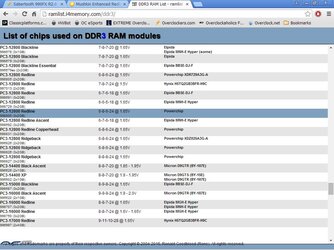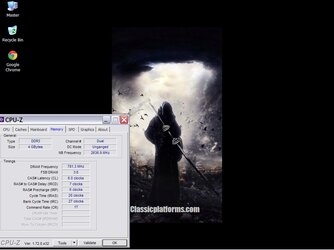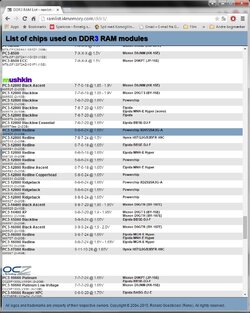Hi All
I´m new here but after some search online I ended up here (long between serious AMD forums), this looks like the place for me
First I have to say that English is Not my native language so you have to bear with my spelling and grammar but I do understand reading and talk with no problems
I´m rather new with this FX8350 Cpu and the SaberKitty and have a few problems with the setup, the most important is the E-Sata controller, when I use one of them my setup get´s realy slow, I cant transfer data to the disc but I can read from it, can´t even format the disc unless I use the USB 2 connection.
Do the controller have a limit on the size of the hard disc, my problem is with 3TB hard drives (can´t test with small´r drives), I have no problem´s with the USB3 even if I have 10TB connected in the same USB3 port.
What to do ???
Hope there are some with good input that perhaps can do the difference so I can be happy with the MB again
Cheers from Denmark
I´m new here but after some search online I ended up here (long between serious AMD forums), this looks like the place for me
First I have to say that English is Not my native language so you have to bear with my spelling and grammar but I do understand reading and talk with no problems
I´m rather new with this FX8350 Cpu and the SaberKitty and have a few problems with the setup, the most important is the E-Sata controller, when I use one of them my setup get´s realy slow, I cant transfer data to the disc but I can read from it, can´t even format the disc unless I use the USB 2 connection.
Do the controller have a limit on the size of the hard disc, my problem is with 3TB hard drives (can´t test with small´r drives), I have no problem´s with the USB3 even if I have 10TB connected in the same USB3 port.
What to do ???
Hope there are some with good input that perhaps can do the difference so I can be happy with the MB again
Cheers from Denmark
Last edited:



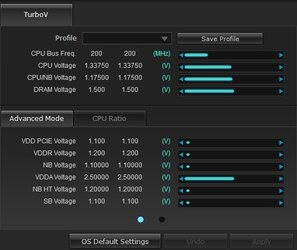

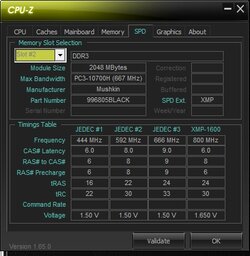
 Thank for that
Thank for that