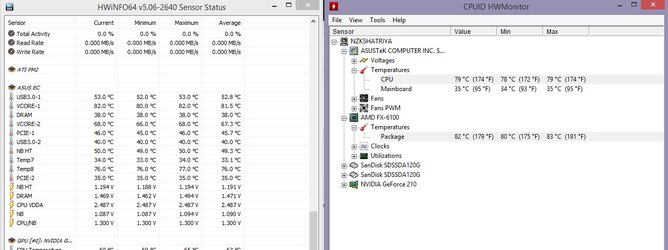- Joined
- Aug 14, 2014
Got a new Saber to replace my Crosshair V Formula (non-Z) and im now seeing just how messed up the other one was. Reading ~5c lower temps at Prime95 Small FFT/Blend with the same settings and everything just "feels" so much smoother and faster. 2 things i am left wondering though :
1. voltage/temp spikes and LLC much higher (at Ultra High) then Crosshair - ex : 1.440v is 1.64v instead of 1.450v at load.
2. new sensors and one of them is hitting 80s (i don't like high temps) - and i have no idea what they are.

Any thoughts ?
1. voltage/temp spikes and LLC much higher (at Ultra High) then Crosshair - ex : 1.440v is 1.64v instead of 1.450v at load.
2. new sensors and one of them is hitting 80s (i don't like high temps) - and i have no idea what they are.

Any thoughts ?